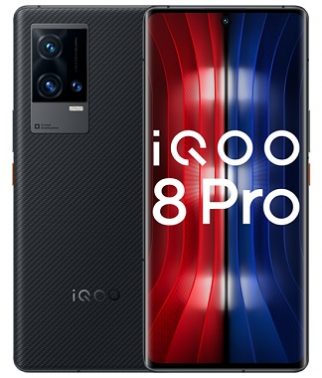Download Stock Firmware/Flash File for Vivo iQOO 8 Pro PD2141:
Official Stock Firmware/ Flash File Now available for the Vivo iQOO 8 Pro PD2141 & You can download it from below. by using this firmware you can solve all software Issues on your Vivo iQOO 8 Pro PD2141 such as hang logo, frp lock, fastboot Mode, display blank or white after flash, dead recovery, dead after flash etc.
Vivo iQOO 8 Pro PD2141 Run on Android 11 and it is Powered by QCOM SD888+ Processor. it is a dual SIM smartphone support Nano SIM card, connectivity features Include hotspot, GPS, WIFI, bluetooth 3G 4G & 5G. The device come with 8/12GB of RAM and 128/256GB of storage that can be expandable via SD card.
Note:
- flash at own risk
Why We Need Stock Firmware?
- to downgrade a device
- to upgrade a device
- Remove FRP, Pattern and Pin lock
- fix bootloop and software issue on a device
- completely Re-Installation of Board Software
Safety Require:
Firmware Information:
Device Name: Vivo iQOO 8 Pro PD2141
Type: Full ROM+ OTA’s
ROM Size: up to 3-8GB
SoC: QCOM SD888+
Os: Android 11
Password: Null
Gapps: Included
Root access: Not
Firmware Version: PD2141_A_1.16.4
Download Links:
EDL Firmware:
full firmware to Reinstall board software (only for dead and bootloop devices)
- PD2141_A_1.16.4 QPST: uploading soon
OTA Updates:
to upgrade a working phone (first check Installed firmware version with in your Phone)
- PD2141_A_1.16.4 Full OTA: Download
Flash Tools:
USB Driver:
- QD Loader driver: Download
How to Install Stock Firmware on Vivo iQOO 8 Pro PD2141:
- Download & Extract QFIL tools
- Download & Extract Firmware Package
- Install QD Loader usb Driver on PC
- Connect Phone to PC & Reboot to EDL use code Via adb: adb reboot edl
- You can see usb Driver Like below Image in Device Manager (if Not then Your Phone Not detected by computer Please do test Point= Short the test Point Pinout)

- Run QFIL and Load Programmer and XML Files From ROM Folder
- Click Download
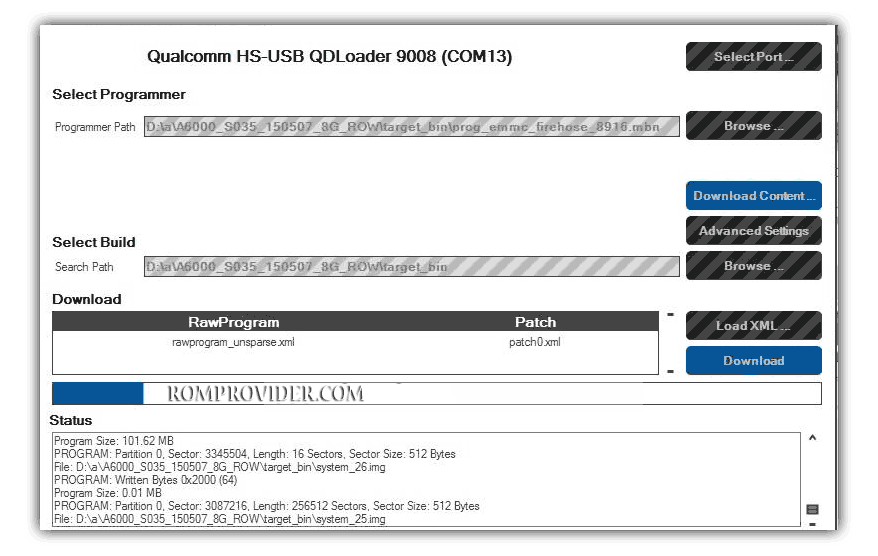
- Wait until Success. Your Phone Rebooted..
How to Install Recovery/OTA Firmware:
- follow step by step guide from Here
Read also: