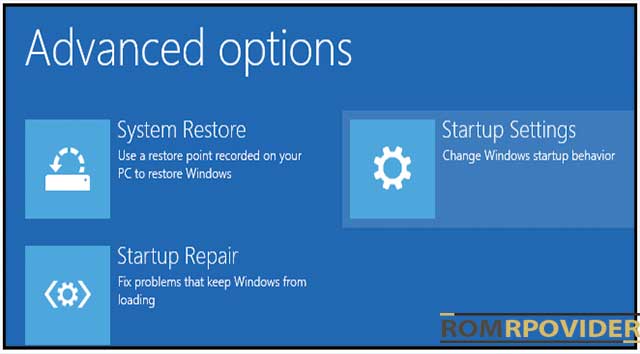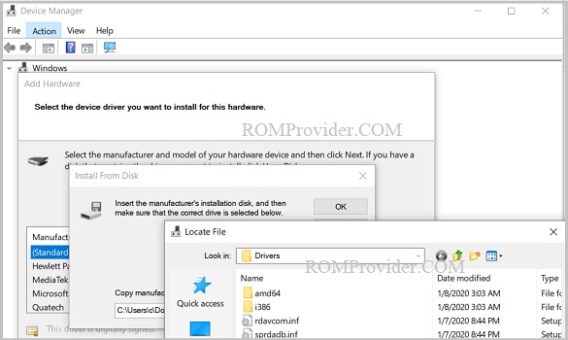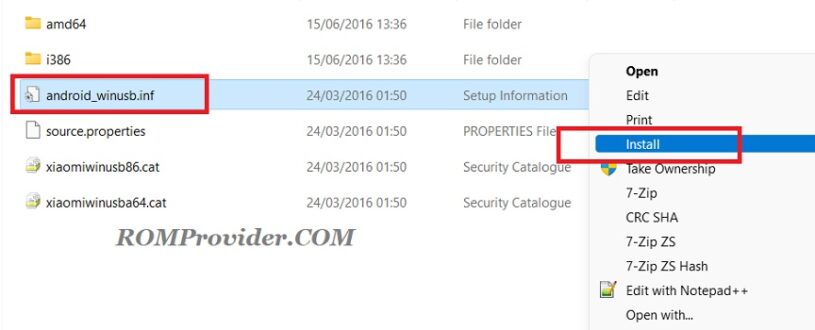Qualcomm HS-USB QDLoader Driver Installation on Windows:
Qualcomm Driver is a Software that allows your computer to communicate with a Qualcomm-based device, such as an Android smartphone or tablet. It is used for flashing firmware, rooting the device, and transferring files between the computer and the device. Here’s how to install Qualcomm Driver on your computer:
Download Links
- Qualcomm driver Installer: Download
How To Install Qualcomm (QCOM) USB Driver:
- Extract Downloaded Qualcomm Driver Package
- Now First we have to disable digital driver signature verification by going into the advanced startup options, for that Press Win + I to launch the charm bar, and click Change PC Settings at the bottom. Then, go to General, and scroll to the bottom of the page, click Restart Now button under Advanced Startup section.
- Note :- In Windows 8.1 & 10, the Advanced Startup option has moved to Update and recovery section under Recovery.
- The computer reboots to a startup menu, in which click Troubleshoot and click Advanced Options at next screen, Choose Startup Settings next, and click Restart button. The computer reboots and Prompts another menu to choose. One of the items is to Disable driver signature enforcement. Press number 7 or F7 to continue booting to Windows 8 with digital sign enforcement disabled
- Now You have successfully disable driver Signature verification for the current boot, Now You can Install any driver drivers on your computer.
- Open Device Manager and ‘Click Action/ad Legacy hardware’ Then Next and select add Manually, select hardware type COM/Port and Then browse in MY computer
- Locate extracted ‘QCOM driver folder ‘ according respective Windows Version & click Install.
- done
Method 2:
- Go to the folder where we extract driver package
- Right Click on qcser.inf and select Install
- from the Signature prompt select Install this driver software any way
- done, you have successfully Install QCOM driver on your computer
Method 3:
- run installer & follow on screen instructions, (driver signature must be turned off)
How to Verify Installation:
- Reboot Phone to EDL and Connect to PC using usb cable
- Go to Device Manager and Look at Port If Qualcomm HS-USB 9008 driver listed then its working..

done! congratulation, You have successfully Install Qualcomm HS-USB QDLoader on Your computer.