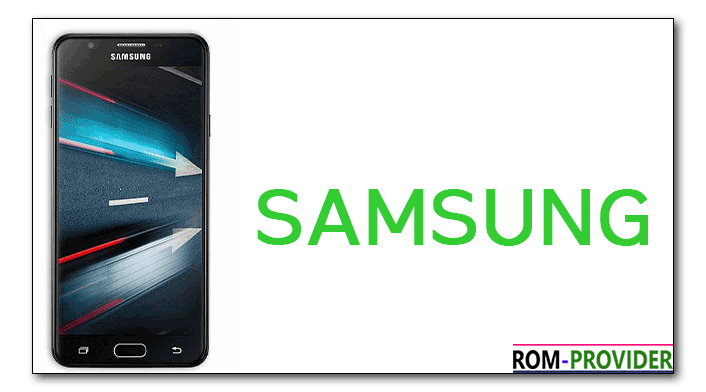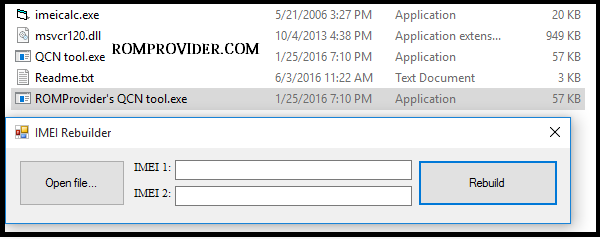QCN File For ALL Samsung QCOM Phone:
QCN File have Now been available for Many Samsung QCOM Phone and Now You can Download it From Below. QCN Files For the Samsung QCOM Phone Can be used to Repair Null IMEI, unknown baseband and Mac address.
Downloads:
- QPST Here
- QCN Rebuilder
- QCN File for Samsung
- Patience.
Support added For:
- SM-A605F
- SM-A605GN
- SM-A910
- SM-G891A
- SM-J250M
- SM-J327P
- SM-J415FN
- SM-J415G
- SM-J610FN
- SM-J610G
- SM-J627P
- SM-J627V
Steps to Repair IMEI Number on Samsung QCOM Phone:
- Download Everything From above. Now Run QCN Rebuilder and Select Downloaded QCN File
- Replace IMEI With the Origenal IMEI Number. then Click Rebuild
- Now Enable usb debugging and connect Phone to PC
- Send the below code via CMD
adb shell su setprop sys.usb.config rndis,diag,adb
- then Run QPST. Go to Restore tab and Select the Rebuilded QCN file
- then Click Restore
- done.
Note:
- this method not work for IMEI changing Only Repair…
- if you wish to add it on your website or blog, Must Link this credit page.
Disclaimer:
- all the files are provided for repairing purpose only, you have to manage risk your own we are not responsible for issue..