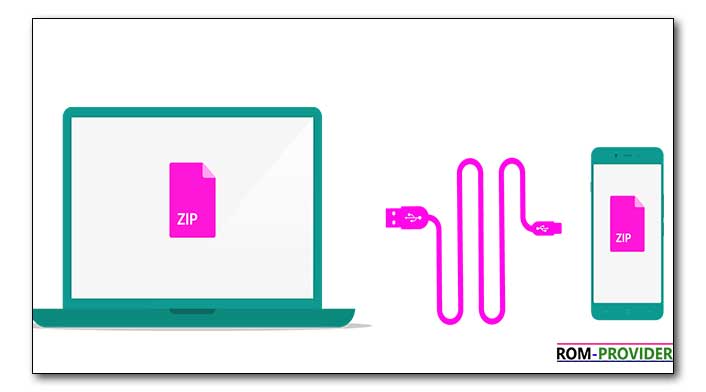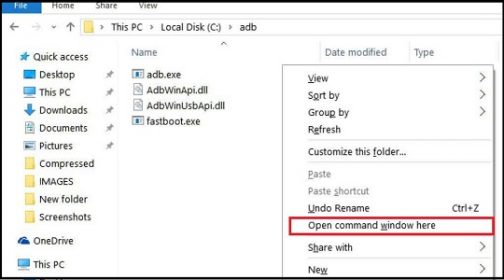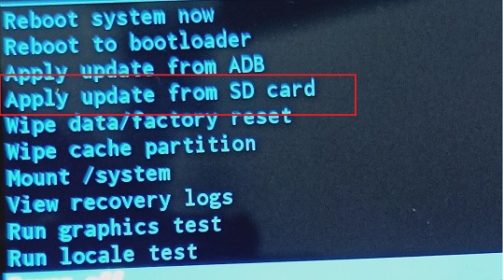OTA/ Recovery Firmware Installation Via ADB Sideload:
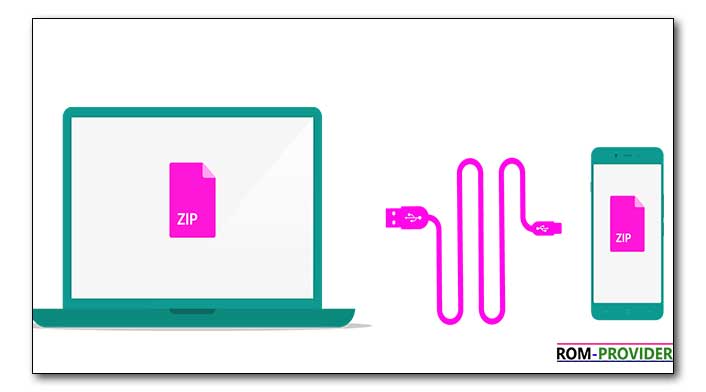
- on computer Open command window in Platform tool folder and send below code
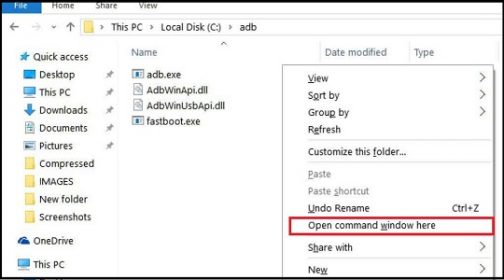
adb reboot recovery
- if above code not work on your phone, then switch off Phone & Press volume + & power key to access recovery mod
- from the recovery mod select apply update from adb
- on computer send below code
adb sideload 'correct update package name here'
example: adb sideload update_package.zip
- once done, Reboot System Now
How to Install OTA/Recovery update Via Stock Recovery:
- Download latest update from above
- Move Downloaded file to device storage
- Restart Phone to recovery mod by pressing volume up & down key (in switched off Mod)
- In the Menu select ‘apply update from SD card’
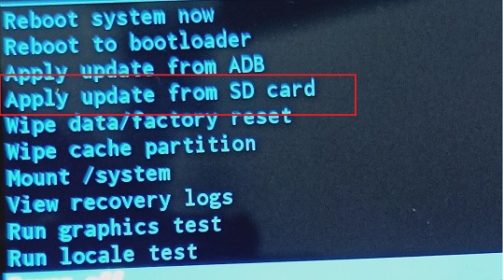
- Now browse for the downloaded file and select Install, once done go back & restart device