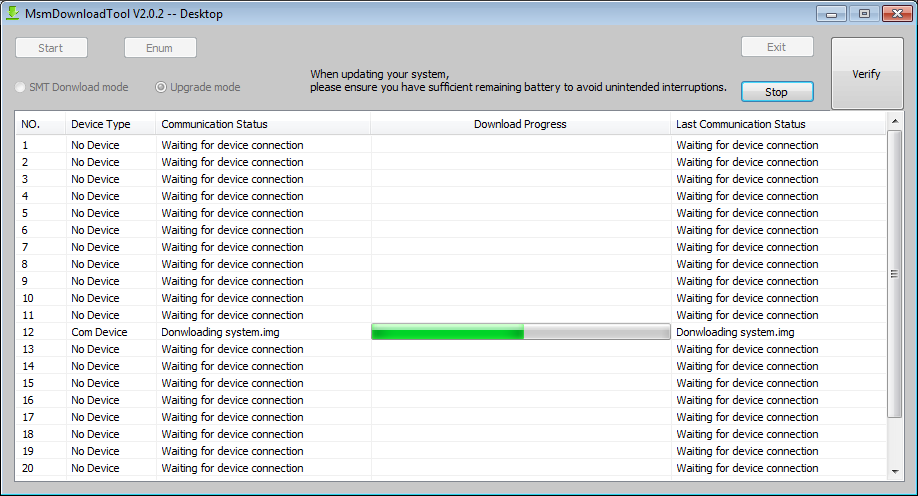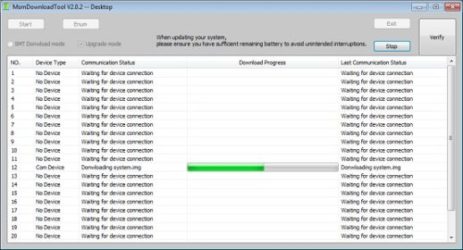MSM Download tool is window utility that allow user to flash or Install stock Firmware on their smartphone. This tool is used for flashing stock firmware into Qualcomm/MTK & SPD devices, primarily smartphones and tablets. It is commonly used by manufacturers or service centers to install the stock firmware on their devices.
Note:
- Make a backup Before Process
- it will ease all user data from the device
- charge the device at least 50% to Prevent accidental shut down.
- device running android 8.1 and lower can be flashed with old MSM Download which you can activate for free by following this Guide
Features:
- Flash Oppo Phone
- Flash Realme Phone
- Flash OnePlus Phone
- You can Flash dead Phone (EDL Mod)
- Work as a Realme Flasher / oppo flasher
How to Install MSM Download Tools:
- this is a Portable tool and does not Require Installation, just extract it in any folder & use
How to Activate MSM Download tool:
- OnePlus smartphone does not Require activation, You can activate for Oppo & Realme phone by following this Guide
- Contact Me for MSM tool Login password >> for Personal use.
Download Links:
| File Name | Download |
| OplusFlashTool_v5.8.41_for_Sales Oppo OnePlus Require Auth) | Download |
| OplusFlashTool_v5.6.9.0_for_Sales Oppo OnePlus Require Auth) | Download |
| OplusFlashTool_v5.6.44_for_Sales Oppo OnePlus Require Auth) | Download |
| OplusFlashTool_v5.5.9.0_for_Sales Oppo OnePlus Require Auth) | Download |
| OplusFlashTool_v51.3.4_for_Sales Oppo OnePlus Require Auth) | Download |
| OplusFlashTool_v4.1.5.1_for_Sales Oppo OnePlus Require Auth) | Download |
| OplusFlashTool_v5.0.3.7_for_Sales Oppo OnePlus Require Auth) | Download |
| DownloadTool_Rcsm_V1.2.23_for_Sales realme MTK | Download |
| MSM Download tools 2.0.63 (Latest for Realme Require Auth) | Download |
| MSM Download tools 2.0.51 (Latest for Realme Require Auth) | Download |
| MSM Download tools 3.0 | Download |
| MSM Download tools 4.0.58 | Download |
Flashing With MSM Download tools:
- Download latest firmware for your device
- Download & Install Oppo mtk qcom USB driver on computer
- Run MSM_Download_tool.exe
- locate device firmware & click ‘START‘
- turn phone off
- hold Volume up + down key & connect usb
- Once you see the “Download Complete” Message, you can unplug your phone from PC.
Related articles-
- How to Disable Boot verification using No verity Disabler.
- How to Repair IMEI Number on Qualcomm Phone [Easy Method]