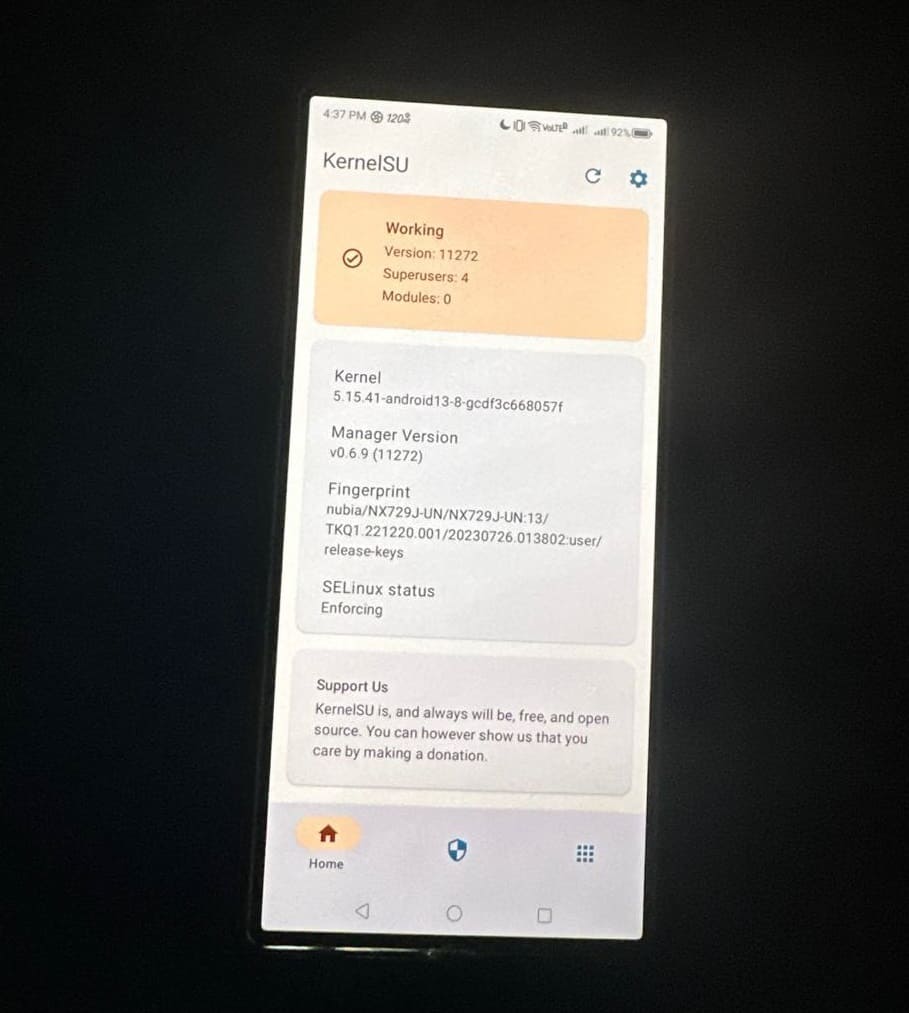The term “kernel-based root” for Android refers to a technique for getting root access or administrative rights on an Android device by taking advantage of security vulnerabilities in the kernel. Users that have root access can access and change settings and system files that are generally locked down, giving them additional power over the device.
Kernel SU or KSU, is a tool that can enable superuser or root access on android devices. It operates by taking advantage of security flaws or vulnerabilities in the device’s kernel to obtain higher access permissions. However, as was already indicated, utilising programmes like Kernel SU to root your device comes with a few risks along with potential negative effects.
Note:
- root at own risk
- use the same kernel that is currently installed on your device
- Contact Me for unbrick, FRP, Reset, Region Change and root >>
here is the Steps to Install KernelSU on Nubia Red Magic 8 Pro / 8s Pro:
unlock bootloader & Flash twrp recovery:
- to install kernel su on your device first you have to unlock it’s bootloader, after that you have to flash a custom recovery like twrp
- you can use below code to write twrp recovery on your device
fastboot flash recovery twrp.img fastboot reboot recovery
Flash Kernel SU:
- Kernel SU can be flashed with the help of anykernel
- download & move anykernel.zip to device
- reboot phone to twrp
- make a full backup
- Click Install and locate anykernel.zip
- swipe slider to confirm install, once done reboot device