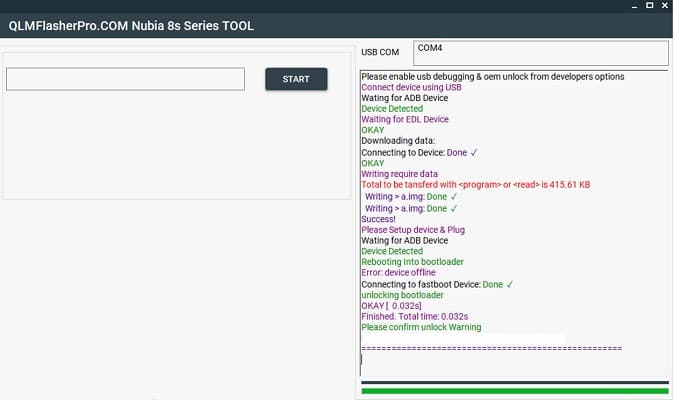The Android bootloader is a Program that loads the Android operating system kernel into the device’s memory (RAM) when the device is turned on or restarted. It is the first program that runs when the device is powered on, and it initializes and sets up the hardware components and then loads the operating system kernel.
In addition, the bootloader is often used to unlock the device’s bootloader, which allows users to install custom ROMs, kernels, and other modifications to the device’s firmware. However, unlocking the bootloader often voids the device’s warranty and can potentially compromise its security.
Download Links:
- Nubia 8s Pro/ Plus unlock tool: Download
Here is the steps to unlock bootloader on Nubia 8s Pro Plus
- install adb fastboot & Qualcomm 9008 driver on your pc
- Download Nubia 8s Pro Plus bootloader unlock tool
- extract the zip
- Open readme.txt and follow payment instructions
- after that you will receive a username
- Login the Nubia 8s Pro Plus tool using it
- on phone enable usb debugging and oem unlock from developers option
- connect phone to pc using usb cable
- on tool click Start button
- Now wait for the process, your device start multiple times,
- Process: ADB-EDL-ADB-Fastboot-unlock (auto in tool)
- Now Your Phone successfully unlocked !