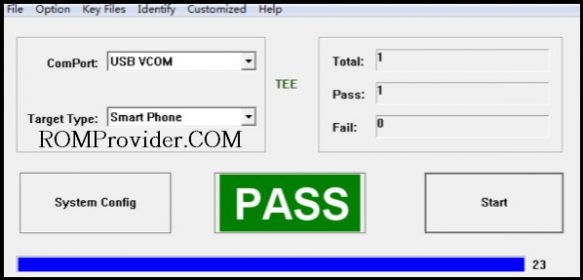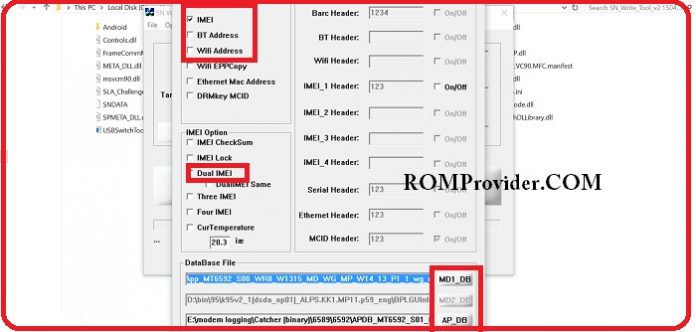SN Write Tool is a Windows utility that facilitates the repair of NVdata/NVRAM on both feature phones and smartphones powered by MediaTek processors. Follow this guide to learn how to utilize SN Write Tool effectively for repairing NVdata/NVRAM issues on your MediaTek device.
Download Links:
- SN Writer tools Latest: Download
How to use SN Writer tools:
- Download and extract the SN Write tool to your computer
- edit host file C:\WINDOWS\System32\drivers\etc\hosts & add below lines
http://116.62.230.138/?pl.trustkernel.com
- Now open the file SN Writer.exe. from the Next screen click on COM Port & select USB COM
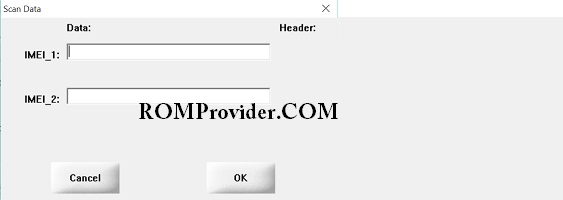
- Click “target type” and select “SMARTPHONE” (only if you want to Write IMEI on your smartphone.) If you want to write IMEI on the Feature-Phone then select the Feature Phone option).
- Click the “System Configuration” button.
- from the system config screen, select IMEI, BT address and Wifi address in the Write option.
- If You have dual SIM device check dual IMEI option
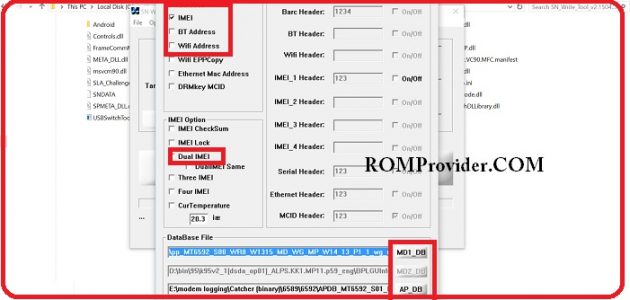
- in the “Database File” section, add “MD1_DB” and “AP_DB” (both files are supplied with the firmware of your device). then click on save and then Click Start.

- Now in the “Scan Data” section, enter IMEI_1 and IMEI_2, Bluetooth address, Wifi address and click “OK”.
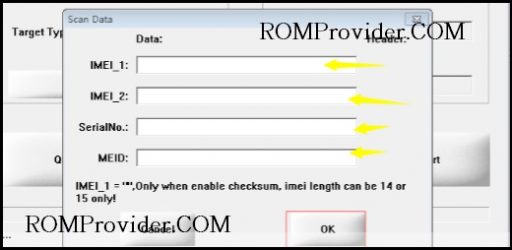
- connect Your switched Off Phone to computer by using the usb cable
- wait until success. once done, disconnect your device & switch it ON.