bootloader is the component or code in the operating system that is executed before the start of any android device. A locked bootloader device would not allow you to modify that bootloader and thus you are stuck with using (booting) the same operating system that the device Originally came with. once you unlock the bootloader on your device it will give you ability to Install other versions of the operating system on your Phone.
In this article you will learn how You can unlock bootloader on your Xiaomi Black Shark 4 without obtaining the permission from manufactures.
Note:
- unlocking the bootloader will erase all your personal data, so we advice you to first make a complete backup of your device.
- fingerprint not working! you can fix it by downgrading and upgrading your phone via recovery.
Download Links:
- QFIL: Download
- adb tools: Download
- QCOM Driver: Download
- Xiaomi Black Shark 4 unlock File: Download
- Contact Me to unlock bootloader on your device
How to unlock bootloader on Xiaomi Black Shark 4:
- Install QCOM usb driver on your computer
- turn Phone off, Press volume up + down key & connect it to computer by using the usb cable (make sure your Phone is detected by your computer in qcom 9008 usb device, if not then you have to do test Point)
- Run QFIL tool & load programmer file
- Click tools, Partition manager
- Right click OemInfo Manage partition data, and Select Read data (it will make a backup of original file)
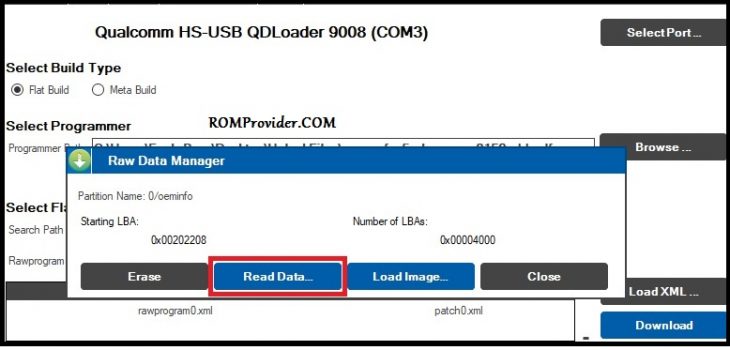
- Click Load Image and locate downloaded unlock file, then click Download
- once done, Put Phone to Download/fastboot Mod
- go to platform tool folder, Open CMD and Send Below code
fastboot flashing unlock
- on Phone confirm unlock warning by pressing volume up key
- then send below code
fastboot erase userdata fastboot reboot
- done….


