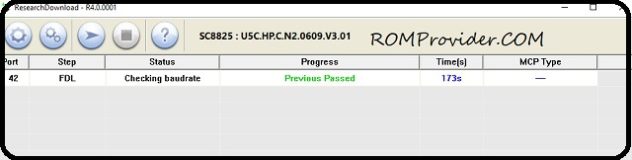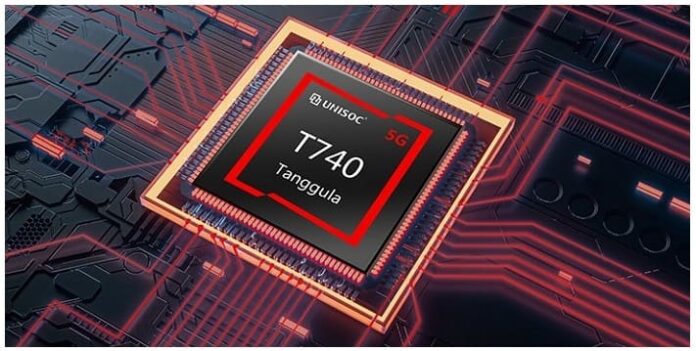The UniSOC Flash Tool is a software utility designed to Flash Stock & Custom Firmware onto UniSOC-powered devices. It provides users with a streamlined interface to interact with their devices at a low level, allowing for tasks such as firmware updates, bootloader unlocking, unbrick and system recovery.
Download UniSOC Flash Tool
Note: use SPD Flash tool if you are looking for older chipset like SC9863
How to use UniSOC Flash Tool:
Step 1: Download SP Flash tool
- Download latest version of unisoc flash tool from above links & extract the zip
Step 2: Install Unisoc Driver
- Download & Install latest unisoc sprd edl usb driver on your computer
Step 2: Open UniSOC Flash Tool
- navigate the extracted folder and run UpgradeDownload.exe
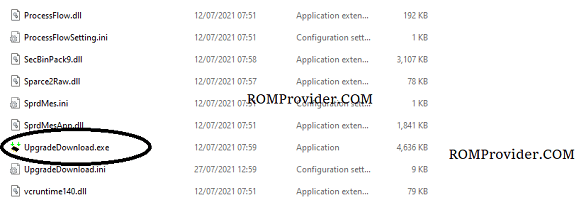
Step 3: Locate the UniSOC Firmware
- one the tool open, Click load Package
- browse & Select .pac file from the downloaded ROM folder
Step 4: START Flash
- one the firmware is loader, start the flash by clicking ‘START arrow‘
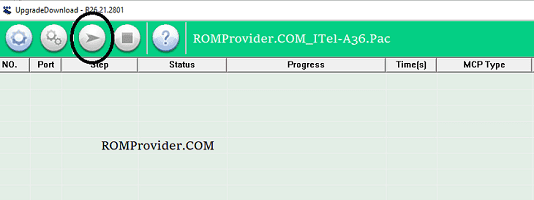
Step 5: Connect Device
- Now connect your switched off device by holding the volume up & down button at same time
- if the program not detect your device please check usb driver or short the test point
Step 6: Wait until Finish
- once the flashing process started, wait until the flashing process complete, once done, disconnect & restart your device.