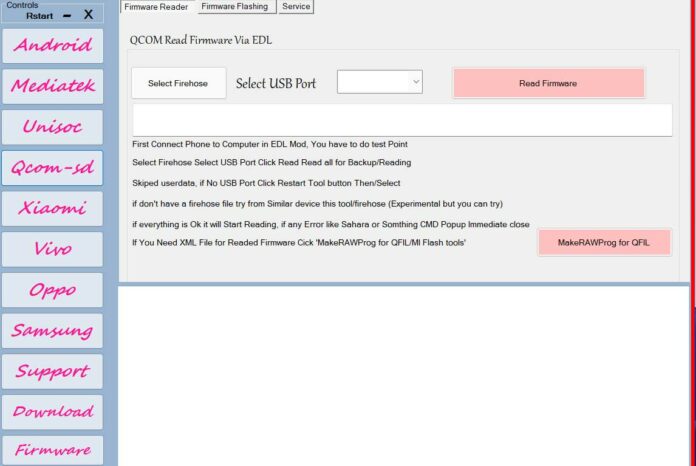ROM2Box allow user to Read/dump/backup firmware from any QCOM Smartphone, You can Read Your device firmware by following below guide.
Steps:
- make sure you have all driver like QCOM and adb Driver are Installed
- Run ROM2Box.exe
- enable usb debugging from developers options and connect Phone to computer
- from Android tab Select “Reboot Bootloader”
- Now Your device in fastboot Mod, from fastboot tab Select ‘Reboot EDL‘ (try all method if any specific method not works or final Solution test point)’
- Now Your device in EDL Mod
- Go to QCOM tab and Click Select Firehose file (if you don’t have a firehose file here is a Collection) then Select USB COM Port (if no USB Port Just click Restart button)
- then finally Click Read Firmware button. done it will take around 10-15 minut or according firmware Size.
Skipped Partition: any partition that contain Number Like keymaster1, by default userdata can’t be readed due to big Partition size,
Watch Reference Video below: