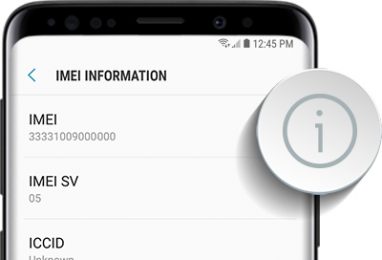QCN is file format contain Network related data of a device Including IMEI Number, BT address, Mac address, Serial Number etc.
IMEI Number or International Mobile Equipment Identity is a Number to identify a Mobile Phone. all GSM network use IMEI Number to validate the device. if you have Loss IMEI Number on Your Google Pixel 4 due to any software issue then You can Repair it by following the below Instructions.
Requirement:
- QPST Here
- QCN Rebuilder
- QCN Google Pixel 4: Download
Steps to Repair IMEI Number on Google Pixel 4:
Experimental method=
- Download require files from above
- Run QCN Rebuilder and select downloaded QCN file
- Replace IMEI Number with the Original IMEI Number ( don’t change otherwise Your Phone will not accept it). then click Rebuild
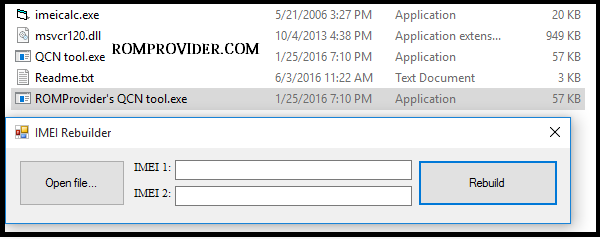
- Now Enable usb debugging and connect Phone to PC
- Send the below code via CMD
Reset EFS Partition:
adb reboot bootloader fastboot erase modemst1 fastboot erase modemst2 fastboot erase fsg fastboot erase fsc
- flash modemst1 modemst2 fsg & fsc (available in firmware) via fastboot
fastboot flash modemst1 modemst1.img fastboot flash modemst2 modemst2.img fastboot flash fsg fsg.img fastboot flash fsc fsc.img
- Enable Diag Port:
adb shell su setprop sys.usb.config rndis,diag,adb
- Run QPST. Go to restore tab and select the Rebuilded QCN file & Click restore
- done
Note: if any issue, First flash ENG ROM, follow above Instructions..
Related: