Samsung SM-A037F combination file is a type of firmware file that combines various elements of the device’s firmware, such as the bootloader, recovery, system, and modem files, into a single package.
The combination file is usually used for testing and debugging purposes, as well as for unlocking the device’s network restrictions. It allows users to bypass certain restrictions, such as FRP (Factory Reset Protection), which is a security feature that prevents unauthorized access to the device after a factory reset.
The combination file can be used in conjunction with a flashing tool such as Odin to flash the firmware onto the device. However, it is important to note that flashing the wrong firmware can cause serious damage to the device, so caution should be exercised when using combination files.
Download Links:
Flash Tools:
USB Driver:
- Mediatek USB Driver: Download
Note:
- Must Make a backup before process
- it will erase all your data Including Internal storage
How to Flash Samsung SM-A037F Combination File
- unpack downloaded Firmware using 7zip
- Install Mediatek Vcom driver on Your computer
- disable SLA Authentication by following this Guide (if not disabled You will face a BROM error or flash tool Require a Authorized account/ID)
- Download & Extract smartphone flash tools on your computer
- from the flash tool folder Run flash_tool.exe

- set connection like below image (option/connection)
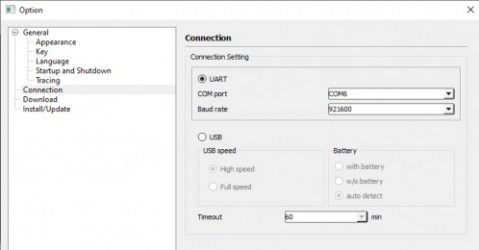
- Go to Download tab Click Scatter and Load Scatter File from ROM folder
- Repeat Process and load DA and Auth file too

- from drop down Select ‘Download only‘
- Click ‘Download’

- turn Phone OFF, Now together Press Volume up + down key & Insert USB, Once Phone detected Immediate Release key (make sure your phone stable in device manager)
- You will see a Yellow flashing bar with flashing Process. once done, unplug device and switch it ON
Read also:


