QCN is file format contain Network related data of a device Including IMEI Number, BT address, Mac address, Serial Number etc.
IMEI Number or International Mobile Equipment Identity is a Number to identify a Mobile Phone. all GSM network use IMEI Number to validate the device. if you have Loss IMEI Number on Your Poco F4 due to any software issue then You can Repair it by following the below Instructions.
Requirement:
- QPST Here
- QCN Rebuilder
- Poco F4 QCN: Download
- Modemst1,Modemst2,fsc & fsg (Contact me)
Steps to Repair IMEI Number on Poco F4:
Experimental method=
- Flash engineering ROM
- download require files from above
- Run QCN Rebuilder and select downloaded QCN file
- & rebuild qcn
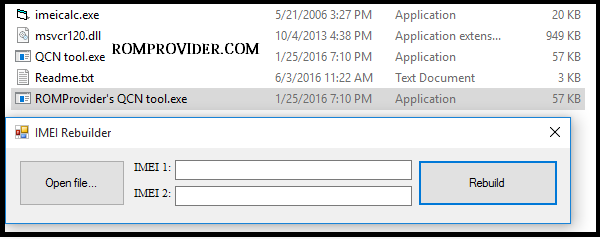
- Now Enable usb debugging and connect Phone to PC
- Send the below code via CMD
Reset EFS Partition:
adb reboot bootloader fastboot erase modemst1 fastboot erase modemst2 fastboot erase fsg fastboot erase fsc
- flash modemst1 modemst2 fsg & fsc (available in firmware or use readback) via fastboot
fastboot flash modemst1 modemst1.img fastboot flash modemst2 modemst2.img fastboot flash fsg fsg.img fastboot flash fsc fsc.img
- Enable Diag Port:
adb shell su setprop sys.usb.config rndis,diag,adb
- Run QPST/QFIL. Go to restore tab and select the Rebuilded QCN file & click restore
- done
Method 2:
- use with supported box or dongle
Related:


