bypass Google Account / Mi account on Redmi 7A-
if you own a Redmi 7A Smartphone having FRP/Gmail/MI account issue then You are on Correct Place. Here we Share a Working Guide to Reset FRP on Redmi 7A. In some cases When We Forgot Password of our Google/MI account then this Problem is accure. but Don’t Worry i have a Solution for You to fix the FRP issue on Your Redmi 7A by following the below Instructions.
The Device Come with 2/3GB of RAM and 16/32GB of Storage Can be expandable via SD card.it is a Dual SIM Smartphone Support Nano SIM card.
What is FRP/Factory Reset Protection:
Factory Reset Protection (FRP), is a security feature on Android devices with Lollipop 5.1 and higher. FRP is automatically activated when you set up a Google™ Account on Your device. Once FRP is activated, it prevents use of a device after a factory data reset, until you log in using a Google username.
Note:
- Please Do Carefully, We are not Responsible for any damage, bootloop, or dead SD card’s.
- Ensure that your Device at-least 50% charge During Process. to Stop the Accidentally Switch off.
Download Links:
- MI Flash Here
- QD Loader Driver Here
- FRP/Mi account Remove File Redmi 7A: Download
- use UMT it works Superb without authorized account.
Instructions-
- Install QD Loader Driver on PC
- Download unlock File From above and Extract it
- Reboot Phone in EDL Mod and Connect to PC
- Run MI Flash and Navigate Extracted Folder
- Click Start/Done after Success unplug Phone and Switch it on.

Note: Have any issue in Mi Flash Don’t Worry use Miracle box to Flash From Here For Free.
Method 2:
- Go Here Click Forgot under Login Details.
- Insert your Registered SIM on another phone.
- type Registered Number.
- then Click Forgot.
- Wait until You Receive Forgot Link.
- When Receive Click on Link open it in Browser type New Password Click Change and then Go back to locked Phone and login with new password.
- Done.
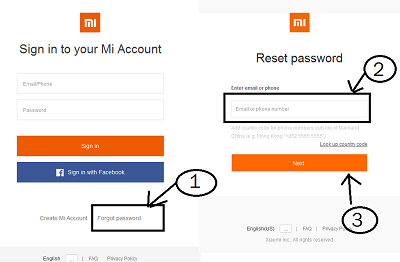
Related articles-


