The Android bootloader is a Program that loads the Android operating system kernel into the device’s memory (RAM) when the device is turned on or restarted. It is the first program that runs when the device is powered on, and it initializes and sets up the hardware components and then loads the operating system kernel.
In this blog post, we’ll guide you through the process of unlocking the bootloader on the Oppo Find X6 Pro, utilizing a set of steps that involve enabling developer options, using an EDL flashing tool, and confirming the unlock through fastboot.
Requirement’s:
Steps:
- Enable USB Debugging & OEM Unlock:
- Navigate to “Settings” on your device.
- Scroll down and select “About Phone.”
- Tap on “Build Number” seven times to unlock Developer Options.
- Go back to the main settings menu, open “System,” and then select “Developer Options.” (in some devices it’s located in additional settings)
- Enable “USB Debugging” and “OEM Unlock.”
- Use an EDL Flashing Tool:
- Obtain an EDL flashing tool compatible with your Oppo Find X6 Pro.
- Download the corresponding ocdt.img file required for the flashing process.
- Flash ocdt.img via EDL:
- Connect your device to your computer using a USB cable.
- Boot your Oppo Find X6 Pro into EDL (Emergency Download) mode.
- Use the EDL flashing tool to flash the downloaded ocdt.img file to your device.
- Enter Fastboot Mode:
- After flashing, boot your device into fastboot mode.
- You can do this by turning off your phone and then holding the Power and Volume Down buttons simultaneously until the fastboot screen appears.
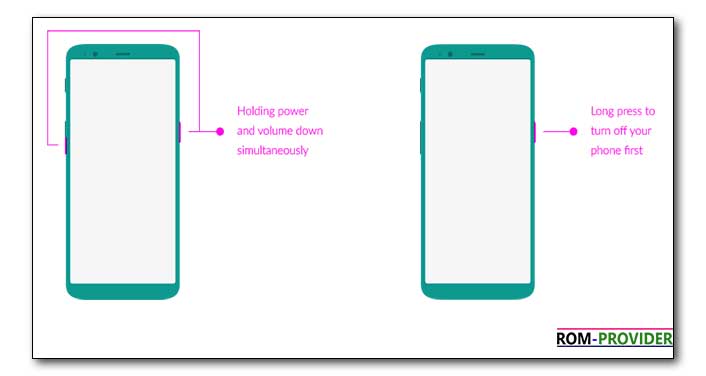
- Run Unlock Code:
- On your computer, open a command prompt or terminal window on platform tool folder.
- Enter below command to initiate the unlocking process.
fastboot flashing unlock
- Confirm Unlock:
- follow the on-screen instructions to confirm the bootloader unlock.
- Use the command fastboot reboot to restart your device.
- Contact Me for unbrick, auth, bootloader unlock (paid)


