‘Download Not Completed! Please Press Volume+ and power key 10s to power off, Then Download again’ is a Error on Oplus Smartphone which is occur after a partial flash. if you wish to fix that issue on your Oplus device then this article for you where we share a complete Process to to fix download Not completed! error.
Requirement:
Steps:
- Install USBDK & Mediatek driver on your pc
- Run ROM2box.exe and select disable auth Option
- Click ‘START’ button
- turn phone off, press Volume Up & down Key & Insert USB
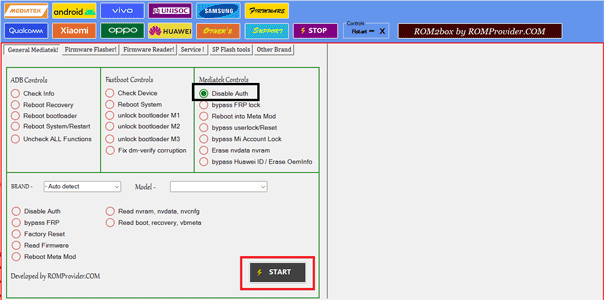
- once done!
- run SP Flash tools
- Locate scatter file
- under drop down select “download only’
- uncheck all partition and select oppo_custom partition
- Now load oppo custom.img
- Click ‘Download’
- once done! From The ROM2box Select ‘Factory Reset‘ & Click ‘START”
- Once done disconnect device & switch it ON!


