bootloader is the component or code in the operating system that is executed before the start of any android device. A locked bootloader device would not allow you to modify that bootloader and thus you are stuck with using (booting) the same operating system that the device Originally came with. once you unlock the bootloader on your device it will give you ability to Install other versions of the operating system on your Phone.
Galaxy A42 5G Run on Android 10 & it is Powered by Exynos 980 Processor. it is a dual SIM smartphone support Nano SIM card, connectivity options Include bluetooth hotspot wifi GPS 3G 4G & 5G.
Disclaimer:
- all data will be erased including internal Storage.
- unlocking the bootloader will void your device warranty
How to unlock bootloader on Galaxy A42 5G
- On Phone enable developer options. (Press Build Number 7-8 times)
- Enable usb debugging and oem unlock from developers options
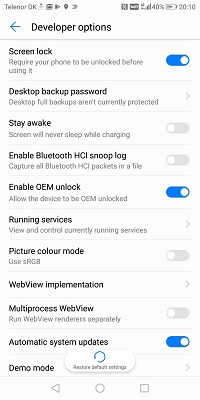
- Download & Install adb fastboot driver on computer
- turn off Phone
- Hold vol- and vol+ and plug in power cable attached to PC then release vol- to enter unlock screen.
- Follow the Instructions to unlock Press Vol + & Select Yes to confirm.
- once done. Reboot device and Setup it without any account & Security lock, Now you can Install custom ROM & recovery on your phone.
if you have any question Related to this topic You can drop a comment below…


