unlock bootloader on Samsung Galaxy A11:
Step by Step Guide to unlock bootloader on Samsung Galaxy A11 user Who ware looking for the way to unlock the bootloader on Samsung Galaxy A11 can unlock it by following the below Instructions.
Samsung Galaxy A11 Run on Android 10. The Device Come with 2/3GB of RAM and 32GB of Storage Can be Expandable via SD card. it is a Dual SIM Smartphone Support Nano GSM SIM cards.
Note:
- unlocking the bootloader Will void Your Device Warranty/.
- Your Phone Will be Erased During The unlocking So Make a backup before Process.
Steps to unlock Bootloader on Samsung Galaxy A11:
- On Phone Enable developer options. (Press Build Number 7 times)
- Enable usb Debugging and oem unlock From Developers Options
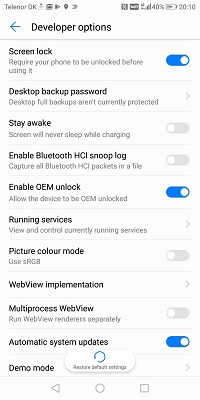
- Download & Install adb fastboot Driver on PC
- turn off Phone
- Hold vol- and vol+ and plug in power cable attached to PC then release vol- to enter unlock screen.
- Follow the Instructions to unlock Presss vol + to select Yes to confirm.
- Press power key to unlock bootloader. Reboot and reactivate developer options and enable usb debugging. Don’t enter too much data at this stage as you will lose it again later.
if You have any question Related to this topic You can drop a comment below…


