Flashing Redmi Note 7 (Lavender) no fastboot mod No Recovery:
Step by Step Guide to Flash Redmi Note 7 without Authorized Mi account, by using this Method you can flash Redmi Note 7 even if it does Not have fastboot & recovery mod access & also does Now have a Authorized Mi account. this Method Properly tested and working on this devices. You Must have basic device disassemble Knowledge to Perform test point.
Pre-Requirements
- disassemble Your Phone (Require for test Point)
- First Make a Complete backup of Your Personal data (if Possible)
- Charge the device at least 50% to prevent accidental shut down during the process
Downloads:
- QCOM Driver: Download
- Mi Flash tools: Download
- Redmi Note 7 No Auth Firehose: Download
- Redmi Note 7 Latest Flash File: Download
- Note: You can use QPST Instead MI Flash tools.
Instructions:
- Download and Install 9008 QCOM Driver On PC

- Download & Extract MI Flash
- Extracted Fastboot Firmware
- Now Replace Firehose file in firmware folder by downloaded one
- Run MI Flash & Locate the fastboot firmware folder
- connect Your switched of Phone to computer
- take a coper wire and short the Pinout as show in below Image
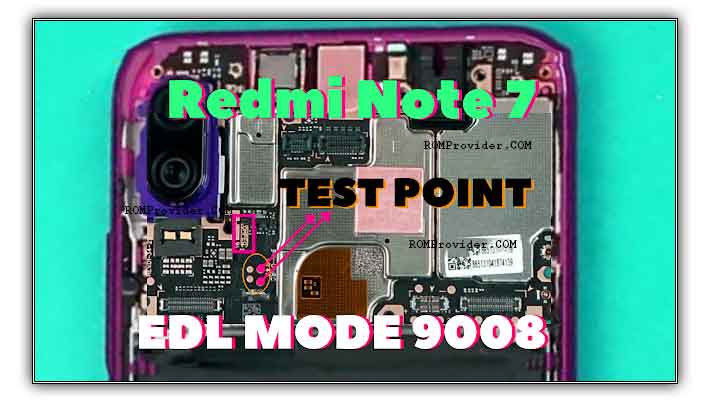
- on Mi Flash tool, Click download/ Start
- You can see a Green Progress bar with flashing Process. after complete unplug & switch it on
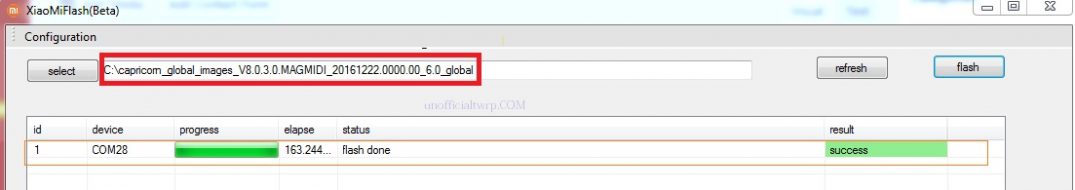
- done,


