Official Firmware Micromax Bharat 2 Plus-
official Stock Firmware Flash File Now available for Micromax Bharat 2 Plus & You can Download it from below. This firmware will solve all software issue and ‘please insert valid sim problem issue’ with in Micromax Q402 Plus.
The Micromax Bharat 2 Plus is a Latest Smartphone which is Run on android OS and Powered by a SPD Processor, the Micromax Bharat 2 Plus is a Dual Sim Smartphone that accept 2 Regular SIM card, connectivity Option’s include 3G 4G, GPS, Wi Fi, Bluetooth etc, Sensor include Goryo proximity Gravity etc.
Some other useful articles-
1, How to Flash Official Firmware on Vivo With QCOM-DLoader.
2. How to Disbale Boot verification using No verity Disbaler.
3. How to Repair IMEI Number on Qualcomm Phone [Easy Method]
Note:
- all data will be erased
- Make a backup before Process
- charge the device to prevent accidental shut down during process
Firmware Information-
| Device Name | Micromax Bharat 2 Plus |
| OS | Android 7.0XX |
| Chipset | SPD |
| language | Multi Language |
| Root access | Not Rooted |
| Gapps | Included |
Require tools and Files-
| File Name | Download |
| SPD Flash tools | Download |
| Driver [Must Require] | Download |
| Firmware: MMX_Q402+_000_0132_V3.0_260319 | Download |
| Backup NVRAM [Must Require] | Go–Here |
How to Install Official Firmware on Micromax Bharat 2 Plus-
-
- Download and Install SPD Driver from above
- Download and Extract ROM File and Flash tools From above
- Run Flash tools and Click Load Package.
- Now Select Pac file from the downloaded ROM folder
- Click Download and connect Your switched off Phone.
- done/
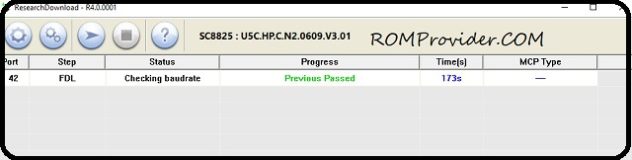
Some universal Mod for all Android phone-
1. Xperia all in Mod for all android Phone
2. Braviea Engine universal Mod to Enhance videos


