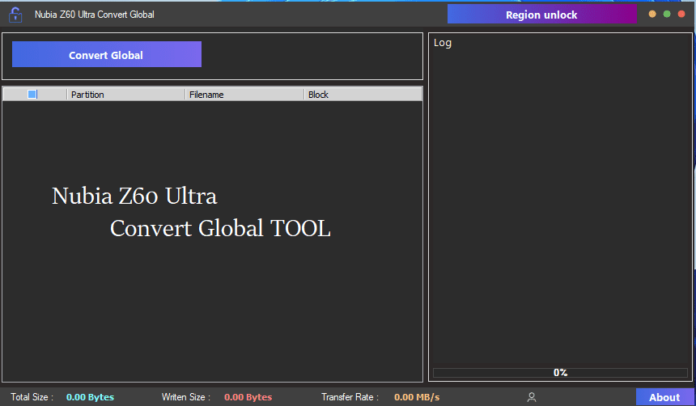Converting Nubia Z60 Ultra NX721J (NX721) from a regional variant to a Global variant can be a complex process that requires some technical expertise. It involves modifying the firmware of your Android device to remove region-specific limitations and enable support for global network bands. you can use the existing global firmware to convert your Chines Nubia Z60 Ultra NX721J Into a Global Version.
Nubia Z60 Ultra NX721J Smartphone Run on Android 14 & it is Powered by Qualcomm Snapdragon 8 Gen3 Processor. the device come with 12GB of RAM and 512GB of Storage. it is a dual SIM smartphone support nano sim cards. Connectivity Option’s Include GPS, Wi-Fi, hotspot & bluetooth.
- Contact Me for region change, Covert Global, unbrick, frp & unlock (Paid)
Steps to Convert Nubia Z60 Ultra NX721J Into Global version:
- Make a backup of your device: Before you start the process, it’s essential to back up your data, so you don’t lose any important files or settings. once backup done move it PC or laptop
- Download the Global ROM: You can download latest Global + Chines Full ROM OTA for your device from below links or official site
Nubia Z60 Ultra NX721J Convert tool.zip - MyOS14.0.10-Full-OTA
Flash the Global ROM:
Step 1: Enable USB Debugging: To do this, navigate to Settings > About Phone > Software Information. Find the Build Number and tap it multiple times until you see a message indicating that Developer Options have been enabled. Then, go back to Settings, and you’ll find Developer Options. Enter Developer Options and enable USB Debugging option.
Step 2: Connect Your Phone: connect your Nubia Z60 Ultra to your computer using a USB cable. Ensure that you have the necessary drivers installed on your computer to recognize your device.
Step 3: Open Nubia Z60 Ultra Convert Tool: Download the Nubia Z60 Ultra Convert Tool from above, extract zip & launch the tool.
Step 4: Click ‘Convert’ Button: In the Nubia Z60 Ultra Convert Tool interface, you’ll find a ‘Convert‘ button. Click on it to initiate the conversion process.
Manual update
adb sideload 'filename'
Step 5: Wait Until Success: Once you’ve clicked the ‘Convert‘ button, the tool will begin the conversion process. This may take some time, so be patient and avoid interrupting the process. Ensure that your device remains connected to your computer throughout the conversion process. allow adb auth prompt to establish connection
Note:
Note that converting your ROM from a regional variant to a global variant can void your warranty and may cause issues with your device if not done correctly. Therefore, it’s essential to follow the instructions carefully and proceed at your own risk.