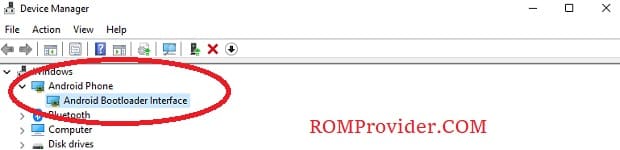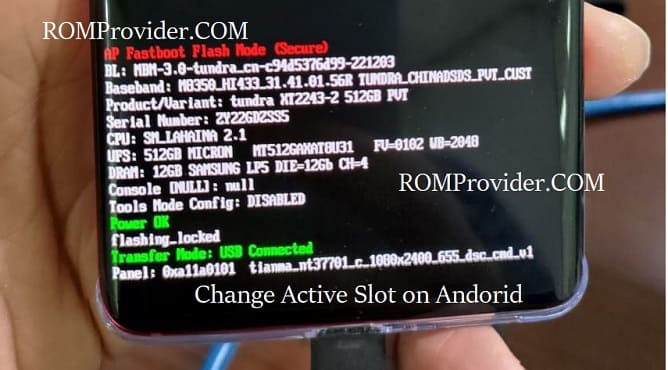Fastboot USB driver is a software that allows your computer to communicate with an Android device in Fastboot Mod. Fastboot mode is a powerful feature that enables users to modify the file system images on Android devices. Installing Fastboot drivers is a necessary first step to communicate with the device in fastboot mod. In this article, we’ll walk you through the process to install fastboot drivers on your windows computer,
Why Should You Install Fastboot Drivers?
Firmware Flashing: Fastboot mode is often used on Android devices to flash or upgrade the firmware, ensuring that your device is always up to current.
Unlocking the Bootloader: If you ever decide to unlock your device’s bootloader for advanced customisation, you’ll need Fastboot drivers.
Device Modifications: Fastboot allows users to modify the device’s partitions, allowing them to customise the device beyond what is normally permitted in normal operating mode.
Installing Fastboot Drivers:
Get the Fastboot USB Drivers:
Download the Latest Fastboot USB drivers for your device model from this link
Fastboot Driver Installation Process:
- Extract downloaded USB driver File,
- Go the the Extracted Folder & right click on .inf and select Install
- reboot phone to fastboot mod and connect it to computer
- on computer open device manager, you may see a ‘unknown device‘ with a warning sign
- right click on ‘unknown device‘ and click ‘update driver‘
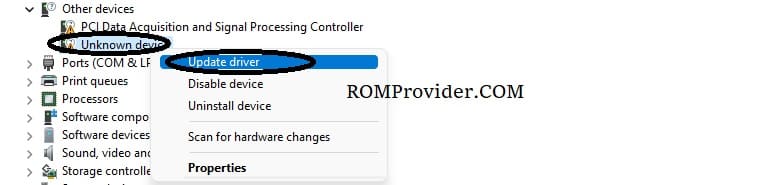
- from the next window click ‘let me pick from a list of available drivers on my computer‘

- In next window select Android then ‘Android Bootloader interface‘

- Click Next and in the popup select ‘yes‘
- once done, you may see a Success message and a fastboot device under ‘Android phone’
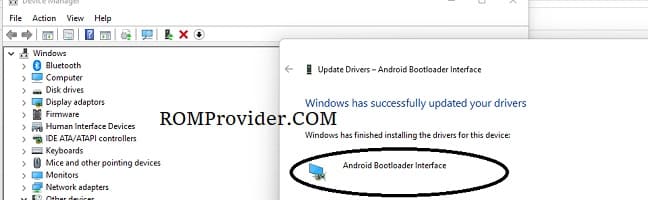
- Now you can send any fastboot command to your Android device