unlock bootloader on Nokia 4.2:
Step by Step Guide to unlock bootloader on Nokia 4.2, if You own Nokia 4.2 Smartphone & want to unlock it then You have do this by following the below Instructions.
Nokia 3.2 Run on Android 9.0 & it is Powered by QCOM SD439 Processor, it is a Dual SIM Smartphone Support Nano SIM Cards. The device Come with 2/3GB of RAM and 16/32GB of Storage Can be Expandable via SD card.
Note:
- Your Phone will be Erased Including Internal Storage
- Charge it at-least 50% to Prevent accidental Shut Down During the unlocking Process.
Requirements:
Steps to unlock bootloader on Nokia 4.2:
- Enable Developer Option From Settings, To Enable the Developer Option, Go to your Settings -> About -> Software Information -> More -> Now Tap on the Build Number until You see a toast message “Developer option enabled“
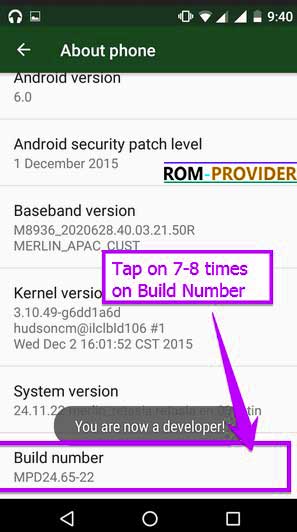
- Go back to Settings -> Developer Option and Enable USB Debugging and oem unlock.
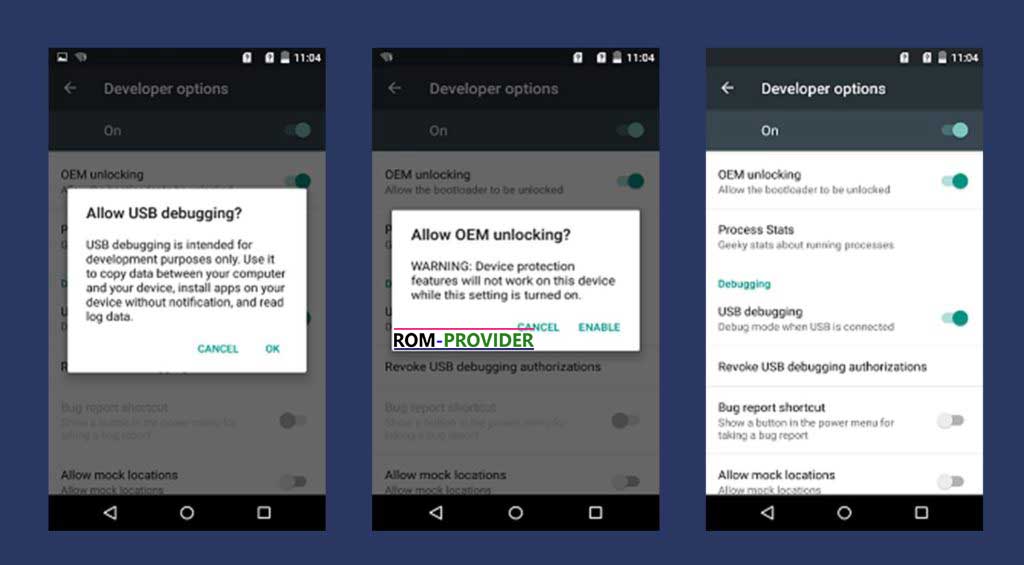
- Download and Extract Provided unlock tools on Your computer.
- Now Connect Phone to computer using usb cable & Reboot it to EDL Mod by following the guide from this page
- once Connected, on Computer Run Nokia_4.2_unlocker.cmd file and follow on screen Instructions.
Manually:
to flash modded config file send below code via cmd, (Make sure QPST Installed on your computer) for 64bit Window..
"C:\Program Files (x86)\Qualcomm\QPST\bin\fh_loader.exe" --port=\\.\COM8 --search_path=D:\path\to\where\you\extracted\N32_N42_unlock --sendimage=config.img --start_sector=16583680 --lun=0 --noprompt --showpercentagecomplete --zlpawarehost=1 --memoryname=emmc
Now unlock bootloader by sending below code via fastboot:
fastboot flashing get_unlock_ability fastboot flashing unlock_critical
Source: XDA


