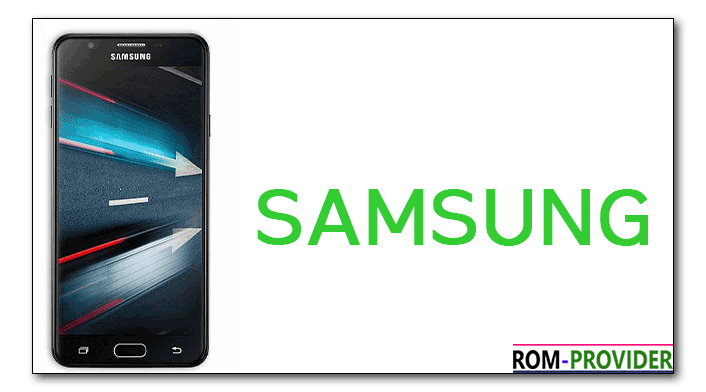CSC refers to a specific region or carrier code that controls the language, network settings, pre-installed apps, and features exclusive to that region or carrier on a Samsung smartphone.
Here are some key points to understand about Samsung CSC:
Regional customization: Samsung products are frequently sold and used in a variety of locations worldwide. There may be unique requirements, languages, laws, and carrier networks in each region. Samsung can modify the software of the smartphone to meet regional requirements thanks to the CSC code.
Language and Localization: The device’s default language and localization settings are determined by the CSC code. Your Samsung smartphone may frequently ask you to choose a language during setup based on the CSC code connected to your device.
Carrier Settings: CSC codes may also be unique to particular carrier networks. This implies that particular features, settings, and possibly even apps, may be specially designed to function with a specific carrier’s network services.
How to Change CSC using AT Command:
- install samsung driver on pc
- plug device to pc using usb cable
- dial code
*#0*# - Now use below at commands, you can make your own tool or you can use cmd or powershell
- use delay command, delpay count :
1000ms (1s)
AT+SWATD=0\r\n AT+ACTIVATE=0,0,0\r\n AT+SWATD=1\r\n
-
Now use desire country code
AT+PRECONFG=2,YourCountryCode\r\n
-
it’s like
AT+PRECONFG=2,IND\r\n
-
Now reboot device
AT+CFUN=1,1\r\n