Mi account or Mi Cloud lock is a security feature on Poco M5s which is automatically activated when you set up Mi account on Your device. Once it is activated, it prevents use of a device after a factory data reset, until you log in using the same Mi account. you can fix this by following below instructions.
Download Links:
How to Reset & bypass Mi account lock on Poco M5s:
- Install USBDK and Mediatek Driver
- Run ROM2Box.exe
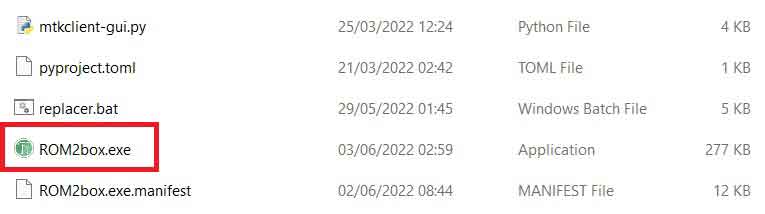
- Click Mediatek from the very first screen mark “bypass Mi account lock”
- Click ‘START‘ button
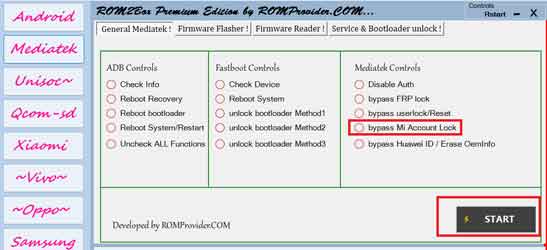
- Once the process Started, turn Phone OFF, Now together Press Volume up + down key & Insert USB, Once Phone detected Immediate Release key (make sure your phone stable in device manager)
- once finished
- disconnect device
- again connect device once charging started unplug and Switch it ON.
Note:
- make sure phone is not connected to internet
- if you will face any sensor related issue after removal just write persist partition from Mediatek/firmware flasher/flash single partition
bypass Without VPN:
- follow this guide patch modem image and re-flash it to modem partition using rom2box
Related:


