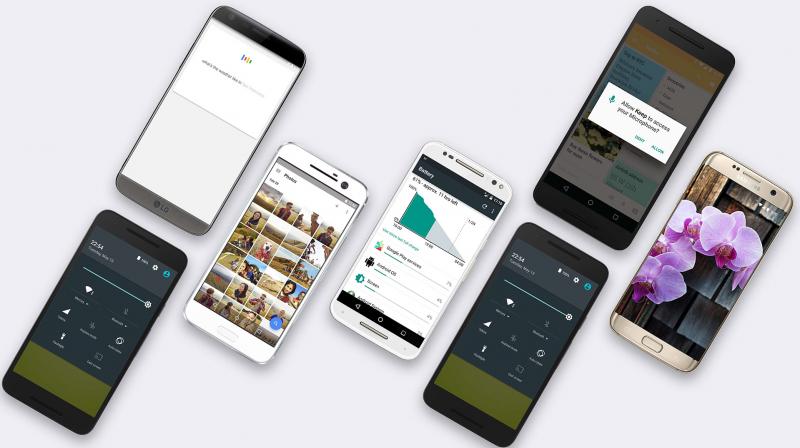android P Developer Preview For Pixel Devices:
android 9.0 [android P] Developer Preview Now available for Google pixel Devices, if you own a Google Pixel Smartphone then you can Download latest android 9.0 Developer preview For it. Here we Share a Step by Step Flashing Guide for pixel users.
What is android 9.0 [android P]:
android 9.0 is a upcoming version of android OS.Which is Currently available as Developer Preview for Pixel Devices.
Feature of android 9.0:
-
Indoor Positioning with Wi-Fi RTT
-
Display cutout support
-
Enhanced messaging experience
-
Channel settings, broadcasts, and Do Not Disturb
-
Multi-camera support and camera updates
-
ImageDecoder for bitmaps and drawables
-
HDR VP9 Video, HEIF image compression, and Media APIs
-
Data cost sensitivity in JobScheduler
-
Autofill framework
-
Security enhancements
-
Client-side encryption of Android backups
-
Navigation semantics
Download:
How to Install android 9.0 on Pixel Devices:
- Download android 9.0 Firmware for Pixel From above and extract inside adb Folder
- Download & install adb fastboot Driver on PC
- enable usb debugging & Connect Phone to PC with usb cable
- Now Go to adb Folder and Open CMD here
- type Code
adb reboot bootloader- then run flash all.bat file from Firmware folder
- wait for success. Done
Source: android.com