Fix baseband Repair IMEI Xiaomi Redmi 5:
Step by Step Guide to Fix baseband Repair IMEI numebr using QCN For Xiaomi Redmi 5 Is Here, if you own Xiaomi Redmi 5 having no imei Wifi bluetooth issue Then You can Fix it by Following the Below Guide.
Method 1using Dual IMEI Writer:
Requirement:
- QPST Here
- Rooted phone
- QCN File for Redmi 5 Here
- Dual IMEI Writer.
- Patience.
Steps:
- Download Everything From above. Now Run QCN Rebuilder and Select Downloaded QCN File
- Replace IMEI Number With the Origenal IMEI Number ( Don’t Change otherwise Your Phone will Not accept it). then Click Rebuild
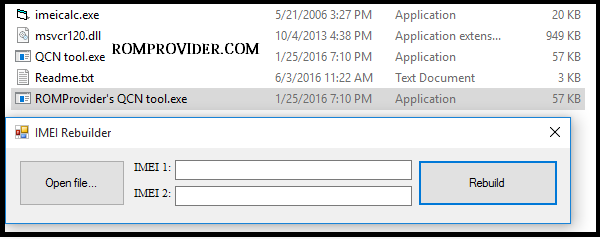
- Now Enable usb debugging and connect Phone to PC
- Send the below code via CMD
adb shell su setprop sys.usb.config rndis,diag,adb
- then Run QPST. Go to Restore tab and Select the Rebuilded QCN file
- then Click Restore
- Done.


