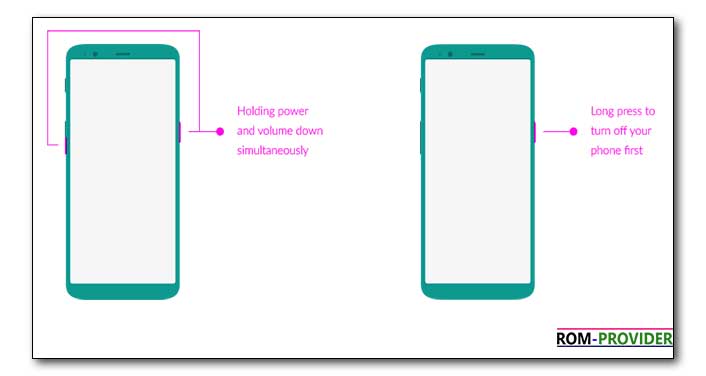Boot Redmi Go to Recovery and Fastboot & EDL Mod:
Step by Step Guide to Boot Redmi Go Smartphone to Recovery,fastboot & EDL Mod, if you own a Redmi Go Smartphone and want to boot it in Recovery Fastboot & EDL Mod then You Can Do it by Follwoing the Below Instructions.
Reboot Redmi Go to Recovery Mod:
Steps:
- Switch Off Phone.
- Once off together Press the Power and volume up button.
- once the Device Logo appear Release the Button.
- After This Simply Wait for the time till Your device boots into the Recovery Mode.
Reboot to Recovery using adb.
- Enable Usb debugging
- Connect Phone to PC with usb
- open CMD on Platform tool Folder
- type this code and hit enter:
adb reboot recovery
How to Boot Redmi Go to Fastboot Mod:
Steps:
- Switch Off Phone.
- Once off, together Press the Power and Volume down button.
- This Will turn the Device on and You need to hold both the buttons till the Device logo Disappears.
- After this, Simply Wait for the time till your device boots into the Fastboot Mode.
Reboot to bootloader using adb.
- Enable usb debugging
- Connect Phone to PC with usb
- open cmd on adb folder
- type This code and hit enter:
adb reboot bootloaderHow to Boot Redmi Go to EDL Mod:
- Install QD Loader Driver on PC
- Remove back Cover of Phone
- Find out The Pinout as Show In Image
- Connect Phone to PC with usb Cable
- take a Coper Wire and Short that Pinout
Related articles-
1, How to Flash Official Firmware on Vivo With QCOM-DLoader.
2. How to Disbale Boot verification using No verity Disbaler.
3. How to Repair IMEI Number on Qualcomm Phone [Easy Method]
4. How to Install Xposed framework on any Android Device [also Nougat]