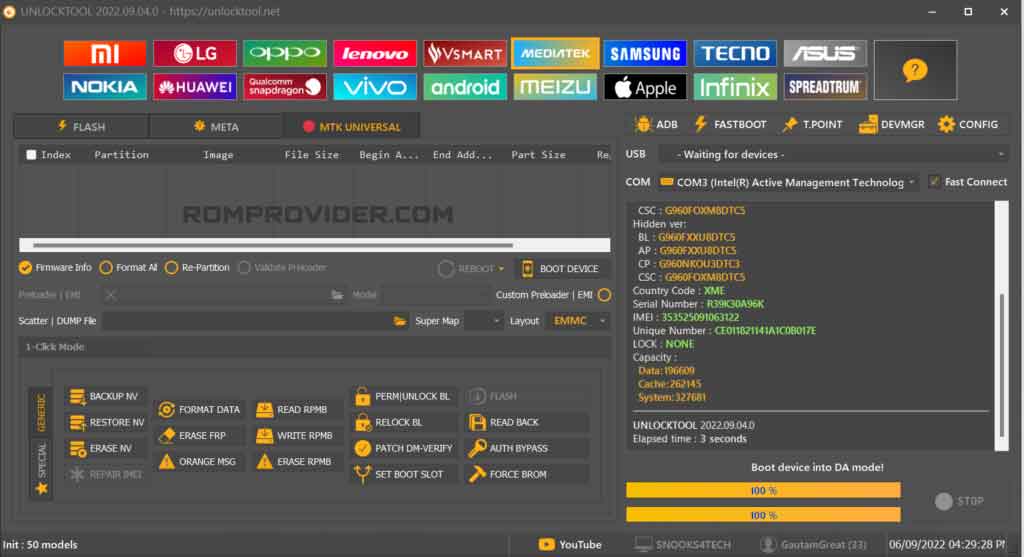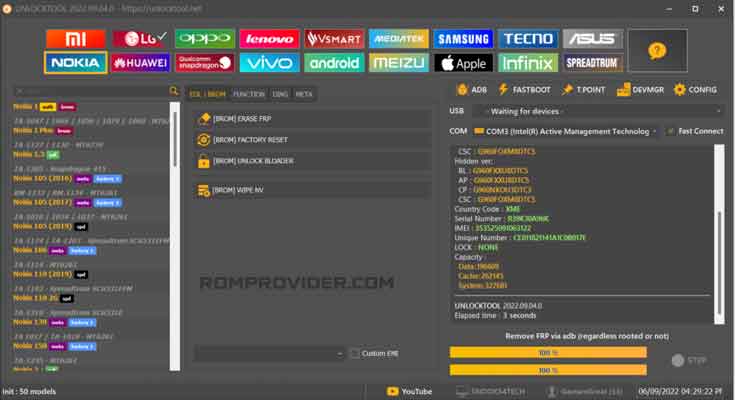UnlockTool is a Popular smartphone servicing tool by UnlockTool Team, The tool provide best, FRP & hard Reset solutions for all Known brands. recently team added support for apple devices too and Now it support almost all Known mobile SoC.
Features:
- Preloader Authentication:
- UnlockTool excels at preloader authentication, which is a critical security mechanism that guarantees only authorised firmware is loaded onto a device. This function helps to prevent unauthorised modifications and improves the device’s overall security.
- Flashing:
- The programme makes it simple and quick to flash firmware onto MediaTek-based devices. This is necessary for updating software, resolving bugs, and adding new features without jeopardising the device’s stability.
- FRP (Factory Reset Protection):
- UnlockTool helps with Factory Reset Protection, a security function that protects user data in the event of device loss or theft. The solution guarantees that FRP is efficiently managed during the testing phase, resulting in a flawless user experience.
- Unbricking:
- in the unfortunate event that a device becomes ‘bricked,’ or made non-functional, as a result of a botched software update or other issues, UnlockTool provides unbricking solutions. This function is useful for rescuing gadgets and minimising potential losses.
Features by SoC:
Mediatek:
- Read Info
- Reset FRP
- Factory Reset
- Read Firmware
- Flash Firmware
ADB:
- Read info
- Install apk
- remove demo
- read firmware
- write firmware
Fastboot:
- flash firmware
- wipe partition
- flash root files
- unlock bootloader
- reset FRP & userdata
Qualcomm:
- flash firmware
- read firmware
Oppo:
- remove demo
- frp reset
- Factory reset
- EFS reset
Vivo:
- demo remove
- frp reset
- factory reset
- unlock bootloader vivo qcom
Xiaomi:
- firmware flash
- Firmware read
- FRP reset
- Mi account bypass
and Many More features.
Download Links:
- Unlock Tool 2024.12.09.0
- UnlockTool_2024.09.13.0
- UnlockTool_2024.06.18.0
- UnlockTool_2024.06.17.0
- UnlockTool_2024.06.07.0
How to Install UnlockTool:
- Download UnlockTool latest version from above
- Extract UnlockTool.rar
- run UnlockTool Installer
- once done, run ‘UnlockTool‘ from desktop shortcut
- Login with your credential (you can get from their agent)
- now use according your requirements.