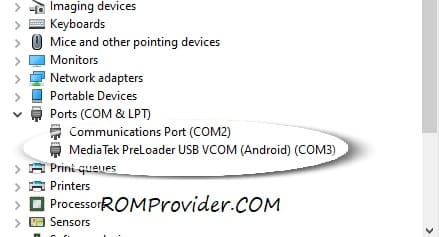MediaTek Preloader, often referred to as MTK Preloader, is a fundamental component of MediaTek chipset-based Android smartphones and tablets. This vital software module is essential to the device’s general operation since it initializes the hardware components of the device during the boot process. We shall examine the definition of MediaTek Preloader, its importance, and some security issues in this post.
MediaTek Preloader is a crucial component. It serves as a link between the hardware and software of the device, guaranteeing that all necessary parts are initialized appropriately during the boot process.
Here are some main features of MediaTek Preloader
Initializing Hardware Components: The main job of the MediaTek Preloader is to initialize the device’s hardware, including the CPU, RAM, display, and other peripherals. This guarantees that the gadget will be able to operate correctly as soon as it is turned on.
Secure boot: MediaTek Preloader contributes to the security of the boot process as well. It checks the firmware’s integrity to make sure that no malicious or unauthorized code is run during the boot process.
Recovery and Update: MediaTek Preloader assists in controlling the installation procedure when there is a firmware upgrade or software update.
Brick Recovery: MediaTek Preloader can be used to restore a functioning firmware back onto a device that has “bricked,” or become unresponsive.
Security Concerns
Vulnerabilities and Preloader Exploits: MediaTek Preloader is susceptible to vulnerabilities and potential exploits just like any other software component. These vulnerabilities may be used by malicious attackers to install malicious software or obtain unauthorized access to the device.
Unauthorized Unlocking: Using MediaTek Preloader, some people try to circumvent security measures or unlock their devices without authorization. While in some circumstances this may be acceptable, those with bad intentions may also take advantage of it.
How to Install MediaTek Preloader Driver
- Download driver installation package from this link
- extract the zip
- Disable driver signature verification
bcdedit.exe /set nointegritychecks on bcdedit.exe /set nointegritychecks off OR bcdedit /set TESTSIGNING OFF bcdedit /set TESTSIGNING ON
- run installer and follow on screen instructions
- once done reboot pc.