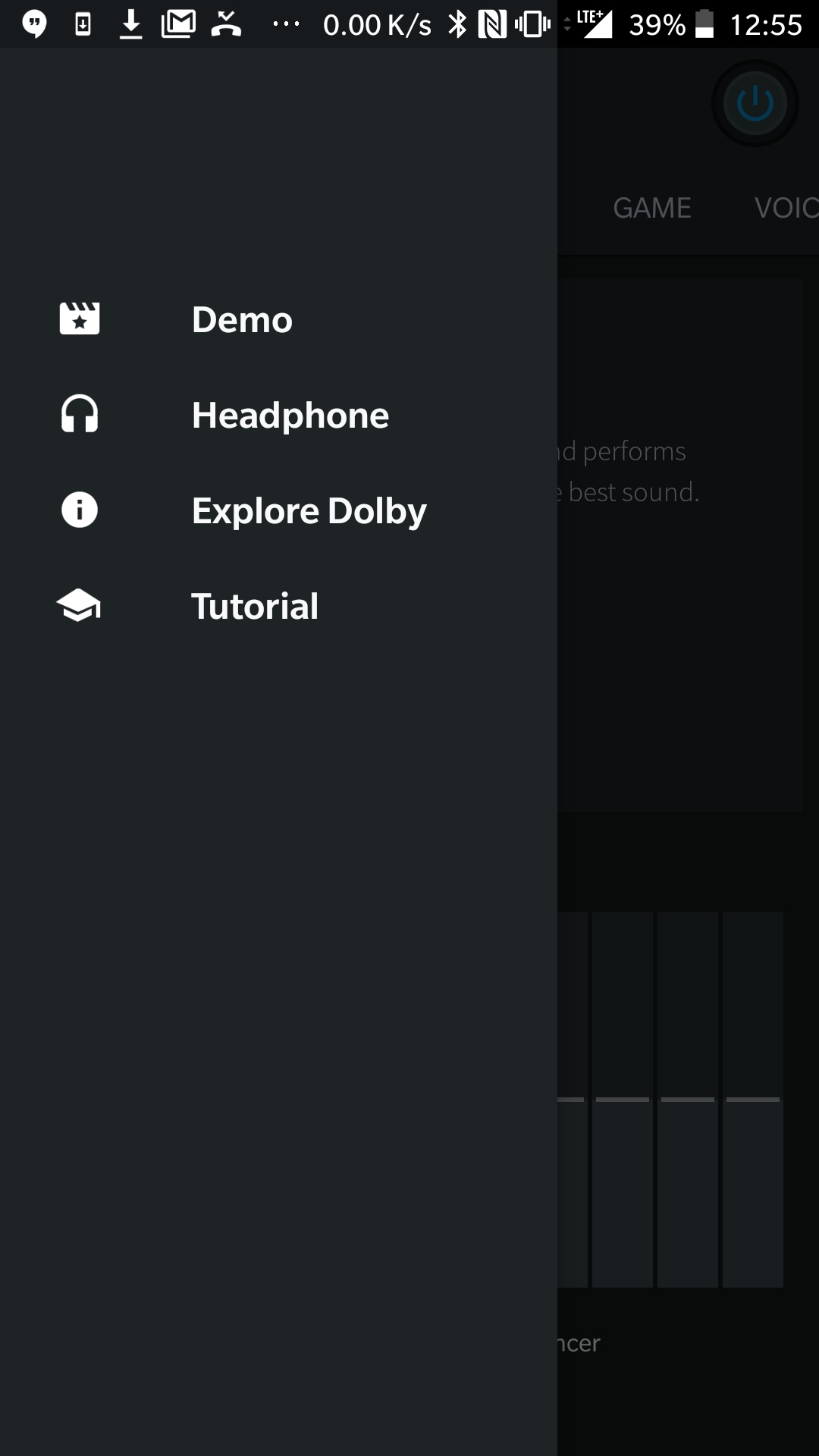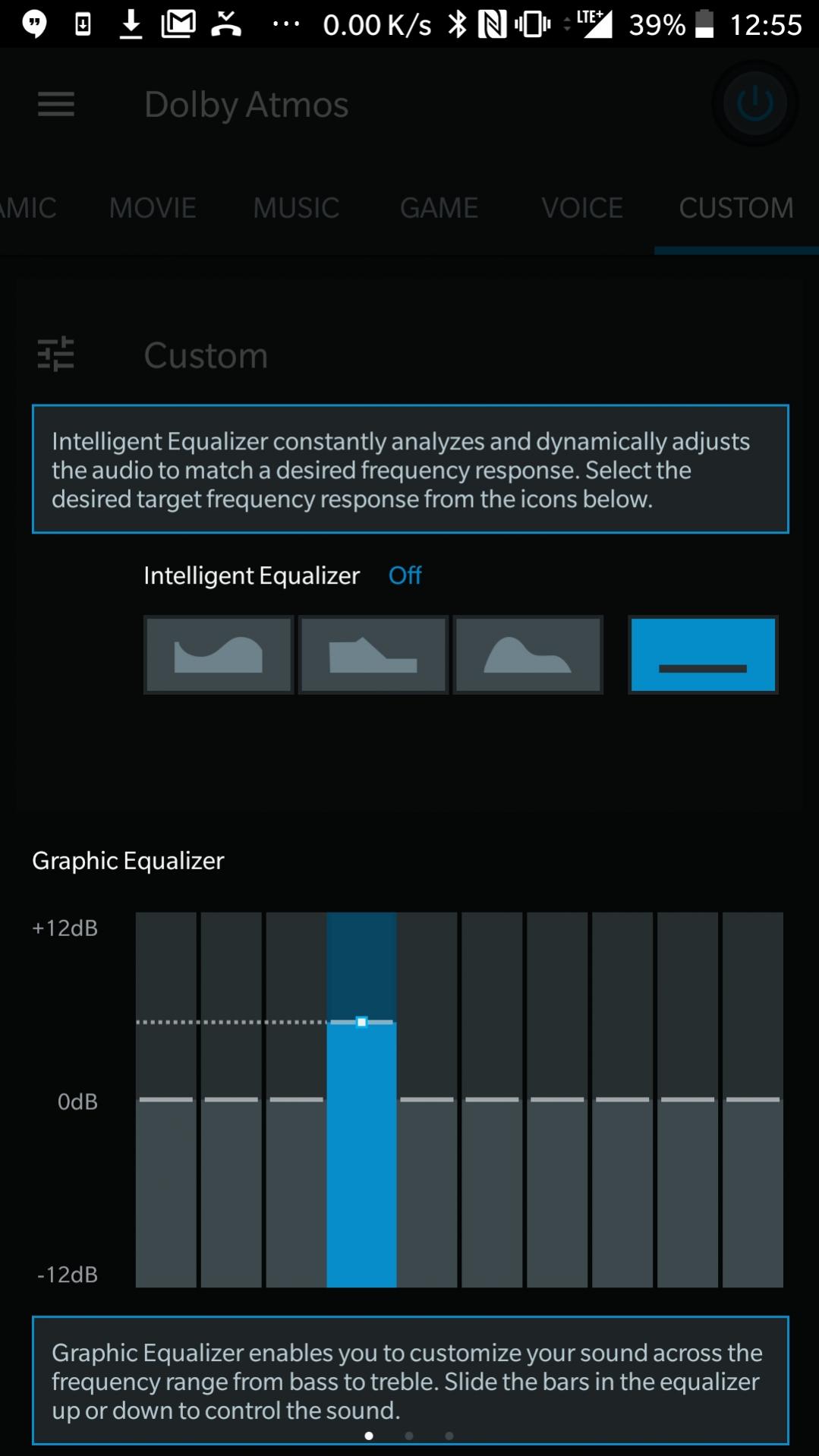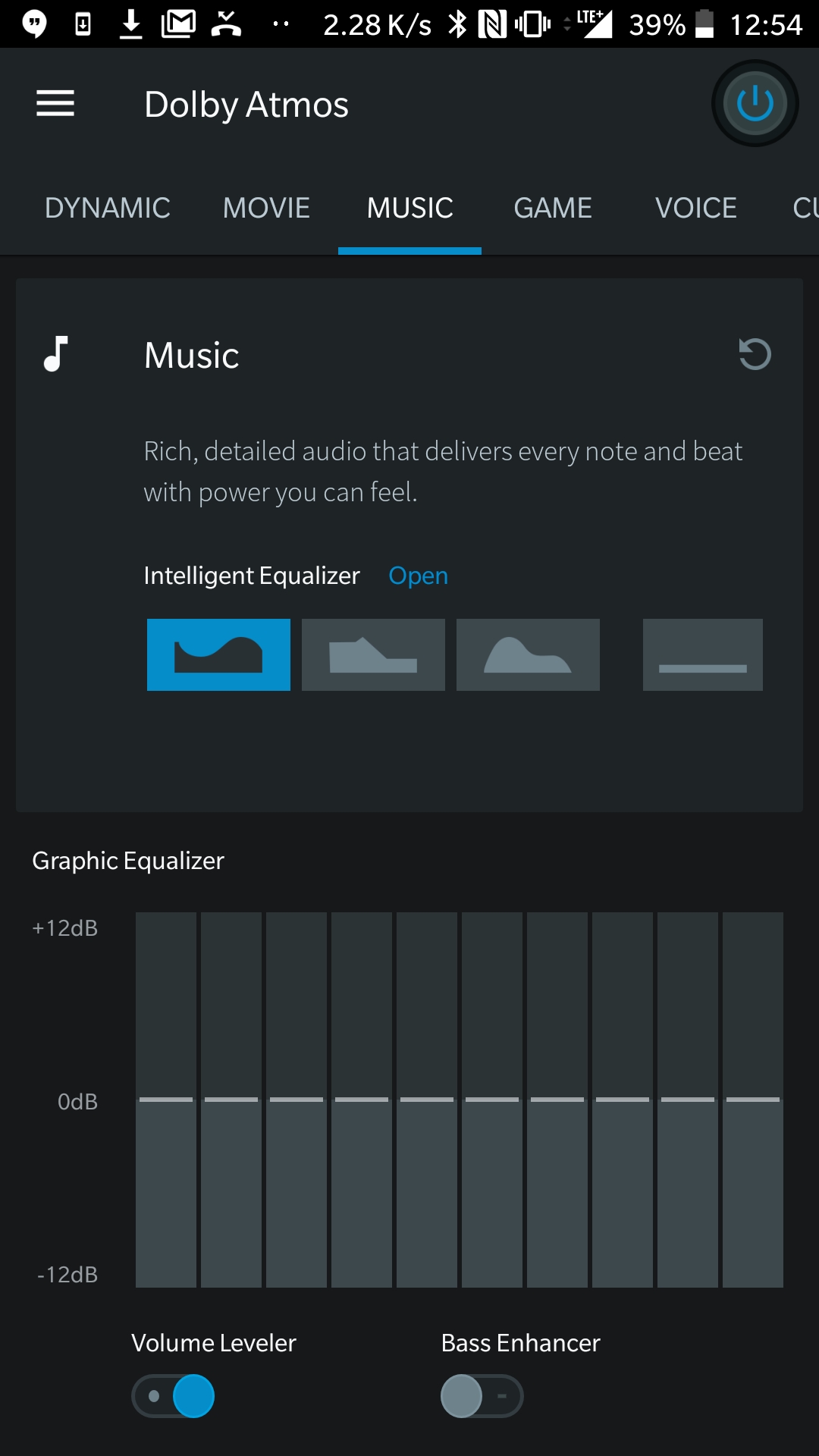Dolby Atmos™ for Oreo:
Dolby Atmos™ for the android 8.0 Oreo is Now available for Download, Say thanks to XDA Recognized Developer guitardedhero, Who Provided a Working build of Dolby Atmos™ for The android 8.0 oreo Devices. The Build is a initial Release and tested only on ZTE Axon 7. you can test it on your own Phone. Follow below Guide to Install Dolby Atmos™ on oreo.
What is Dolby Atmos™:
Dolby Atmos™ is a name of surround sound technology announced by Dolby Laboratories. Dolby Atmos creates Powerful, moving audio by introducing two important concepts to cinema sound: audio objects and overhead speakers. It provides full creative freedom for filmmakers and ensures that you’ll hear the soundtracks exactly as their creators intended.More Details
Require:
1. backup NVRAM
2. backup Your Personal data
3. Create a nandroid backup
Download:
- Dolby Atmos™ for oreo [tested RN3 & axon 7] Here
How to Install Dolby Atmos™ on Android 8.0/8.1/ oreo Devices:
1. Download Dolby Atmos™ for android oreo From above and Save it to Device Storage.
2. Reboot Phone to twrp Recovery by holding volume up Button.
3. Go to backup tab and create a nandroid backup.
4. Go to Install tab locate Downloaded Dolby Atmos™ File and Confirm Install
5. Reboot System Now.
6. Done.
Check other articles-
1, How to Flash Official Firmware on Vivo With QCOM-DLoader.
2. How to Disbale Boot verification using No verity Disbaler.
3. How to Repair IMEI Number on Qualcomm Phone [Easy Method]
4. How to Install Xposed framework on any Android Device [also Nougat]
5. How to Root without PC [Easy method]
6. How to backup NVRAM aka IMEI Number [Easy method Mediatek]