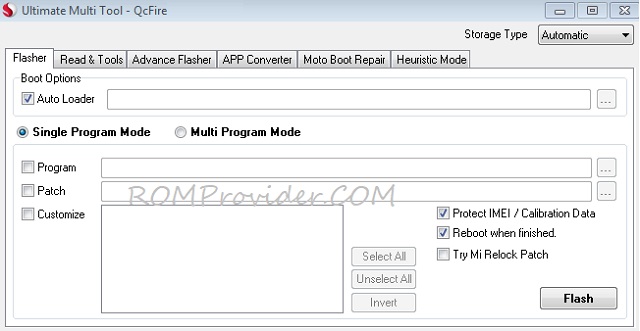Latest UMT QCFire V8.0 have now bee available for download which You can Download from below. This New update integrate support for More QCOM phone like Huawei Nova 8i, Lenovo Z5, LG V60 Thinq etc.
What is UMT QCFire:
UMT QCFire is a dongle Protected Professional smartphone repairing software for window. the tool support Qualcomm based Android smartphone.
Supported Features:
- Read / Write Firmware
- Backup / Restore QCN
- IMEI Repair in FTM/Diag + Flash Mode
- Backup / Reset / Restore Security (EFS)
- Reset FRP (Google Factory Reset Protection)
- Reset Locks (PIN, Password, Pattern w/o Data Loss, Un-Encrypted Devices Only)
- Enable Diag (Need OEM Unlock, May not work on BL Locked Devices)
- Reset Mi Account for Xiaomi Devices
- Disable Mi Account for Xiaomi Devices
- Factory Reset (sideload Mode) for Xiaomi Devices
- Disable / Restore Locks for Encrypted Userdata
- Motorola Boot Repair
- Xiaomi EDL Locked Device Service
- Bootloader Unlock in EDL Mode for some Xiaomi devices
- One Click Root in EDL Mode for Generic Qualcomm devices
- Forensic Functions (Read contacts / Messages in EDL Mode)
- Xiaomi IMEI Repair for RSA Protected Phones
- Xiaomi Boot Loader Unlock
- Unique Method for Vivo Reset Locks for Protected Devices
- Xiaomi EDL Auth Using UMT Server
- Xiaomi Flashing in Fastboot Mode
- Nokia Factory Firmware (nb0) Direct Flashing in EDL mode
- Oppo OFP Firmware Extraction Added
- Xiaomi Free Auth Service
- One Click Lock Reset for Vivo Phones (Encrypted Userdata)Factory Method for Format FS
- EDL Authentication using Xiaomi Auth App (Service Account Required)Xiaomi Wipe EFS in Sideload Mode
Download Links:
- Folder Link: Here
- available Setup for:
- UMTv2_UMTPro_QcFire
- UMTv2_UMTPro_Huawei
- UMTv2_UMTPro_UltimateLG:
- UMTv2_UMTPro_UltimateSamsung:
What’s New In QcFire V8.0?
- support for Huawei Nova 8i, Lenovo Z5, LG V60 Thinq and Many more
How to Install UMT QCFire V8.0:
- Download Setup File From above.
- Run the UMT QC Fire V8.0.exe File
- accept Licence agreement. Click Next, Next done, Now activate and use
Source: UMT Official