The term “Rooting” on Xiaomi Redmi 12C refer to the Gaining administrative access to the operating system of the device, which enables users to make adjustments and changes that are not possible with standard user privileges. Although rooting can provide users a great deal of flexibility and control over their devices, there are certain risk involved, including the possibility of voiding the device’s warranty.
Before attempting to root your Redmi 12C , backup important data from your device. once everything is backuped you can follow below Instructions.
Requirement:
- unlocked bootloader, unlock by following official method
Note:
- it will void device warranty
- all userdata will be erased, Must Make a backup before process
How to Root Redmi 12C using Magisk:
- Download latest Redmi 12C firmware from Here, you have to download same firmware which is currently installed on your device.
- Extract the zip
- move boot.img (some firmware are compressed in ofp format so you have to extract it in order to get the .img files) from firmware folder to phone
- Install magisk manager on your phone
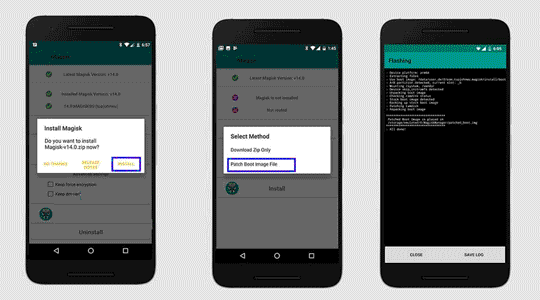
- open magisk manager
- Click install & select patch file
- locate boot.img & Process patch
- once done move patched file to PC
- on phone enable usb debugging and oem unlock from developers options
- plug phone to computer in bootloader mod
- open cmd in platform tool folder
- send below code
fastboot flash boot_a 'filename' fastboot flash boot_b 'filename'
- then reboot
fastboot reboot
done, Your phone successfully rooted.
Related:


