Rooting is the process of gaining administrative access, it allow users to make adjustments & changes that are not possible with standard user privileges. although rooting can provide users a great deal of flexibility and control over their devices, there are certain risk involved, including the possibility of voiding the device’s warranty.
Poco X6 Neo Run on Android 13 & it is Powered by Mediatek 6080 Processor. the device come with 8GB of RAM and 128GB of Storage. it is a dual sim smartphone support nano sim cards.
Note:
- do at own risk
- it will void your device warranty
- all userdata will be erased, Must make a backup before process
- Contact Me for root, region change, unbrick, frp & unlock (Paid)
Requirements:
- Magisk manager
- Poco X6 Neo firmware
- unlock bootloader by following this guide or official Method
Step-by-Step Guide to Root Poco X6 Neo:
Download the Latest Firmware:
- first download Poco X6 Neo firmware from above links
- Note: firmware version you download must match the version currently installed on your Poco X6 Neo. Mixing different firmware versions can lead to unexpected issues and may compromise the rooting process. if the firmware version is different you must flash the firmware first.
Extract and Move Boot.img:
- Extract the downloaded zip file. Here are the Instructions to extract encrypted firmware
- Move the boot.img from the firmware folder to your phone.
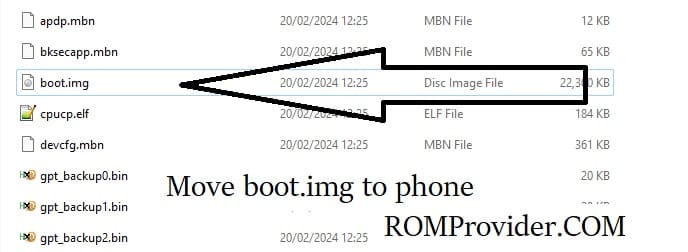
Install Magisk Manager:
- Install Magisk Manager on your Poco X6 Neo
Patch the boot.img:
- Launch Magisk Manager.
- Click ‘Install’ and choose the patch file.

- Select & patch a File, Locate the boot.img and initiate the patching process.
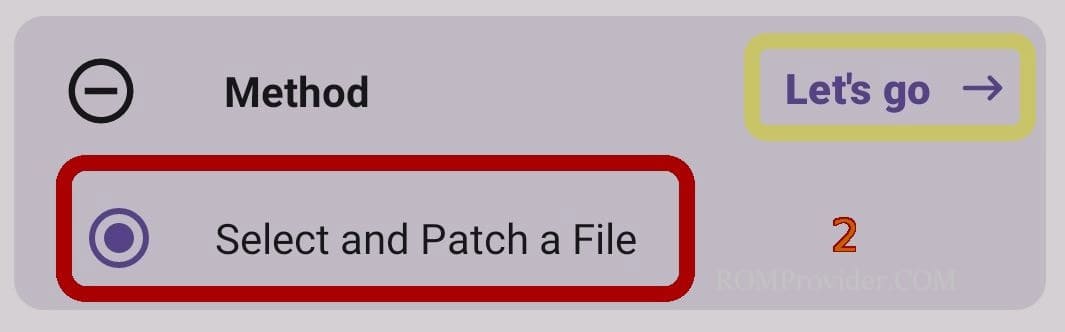
Transfer Patched File to PC:
Once the patching is complete, move the patched file to PC > Storage/Download/Magisk-patched.img.

Enable USB Debugging and OEM Unlock:
- On your phone, enable USB debugging and OEM unlock from the Developer Options.
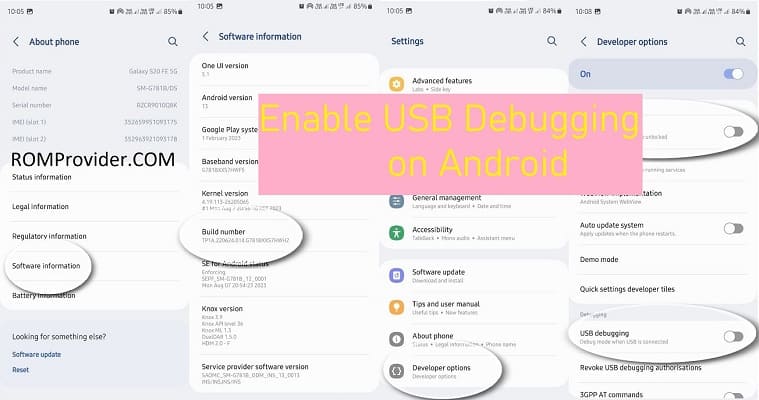
Connect Phone to Computer in Bootloader Mode:
- Connect your phone to the computer in bootloader mode.
Flash Patched File:
- Open the command prompt in the platform tool folder
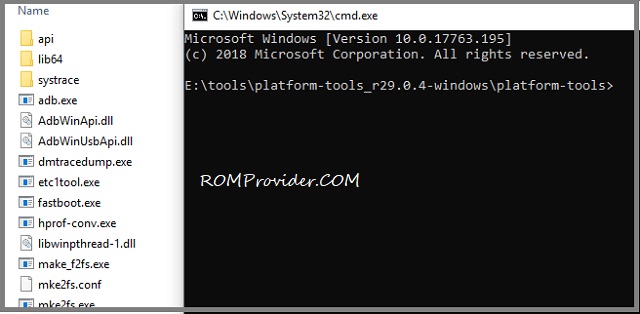
- enter below command to flash rooted file:
fastboot flash boot 'filename'
Reboot Your Phone:
after flashing, reboot your Poco X6 Neo by sending below command
fastboot reboot
Completion:
Congratulations! Your Poco X6 Neo is now successfully rooted.
Related:


