FRP is a security feature on Oppo A77s which is automatically activated when you set up a Google™ Account on Your device. Once FRP is activated, it prevents uses of a device after a factory data reset, until you log in using the same username. by following the below Method you can fix ‘This device was reset. to continue sign in with a google account that was previously synced on this device‘ issue/Warning on your Oppo A77s.
Download Links:
Note: it will erase all userdata from your device Including Internal storage
Steps to bypass Pattern lock on Oppo A77s:
- Install qcom driver on your computer
- Download & extract ROM2box
- Run ROM2box.exe
- Go to Oppo from the Model selector select Oppo A77s
- under memory select ‘UFS’
- Now connect Phone to computer (make sure your phone detected in 9008 EDL Mod)
- once device show in Port detector click ‘connect device‘ button
- once done, Mark FRP bypass Option and click ‘START‘ button
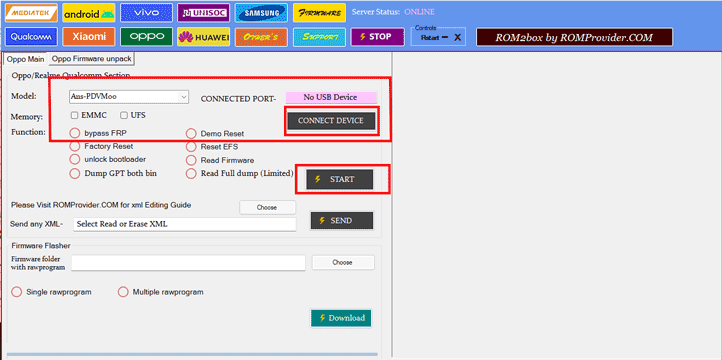
- wait until success once done, Your Phone restarted automatically..
Related:


