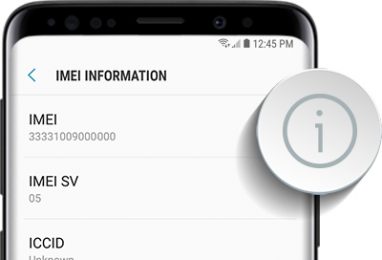Fix baseband Repair IMEI Number on LYF Jio F30C:
Step by Step Guide to Fix baseband, Repair IMEI Number on LYF Jio F30C. if You own LYF Jio F30C Smartphone having No IMEI Wifi bluetooth issue Then You Can Fix it by Following the Below Guide.
The LYF Jio F30C Run on KAI OS Which is Powered by QCOM SDM Processor. it is a Dual SIM Phone Support GSM SIM card. Connectivity option include WiFI and Bluetooth.
Requirement:
Note: You Can use QCFire on non Rooted Phone.
Steps to Repair IMEI Number on LYF Jio F30C:
- Download Require IMEI File From above and Flash it With QcFire or Miracle
- Download IMEI tool and Run it. on the Both IMEI Filed Write Correct IMEI Number
- Connect Phone to PC in Power On Mod
- Click Write
- Done.