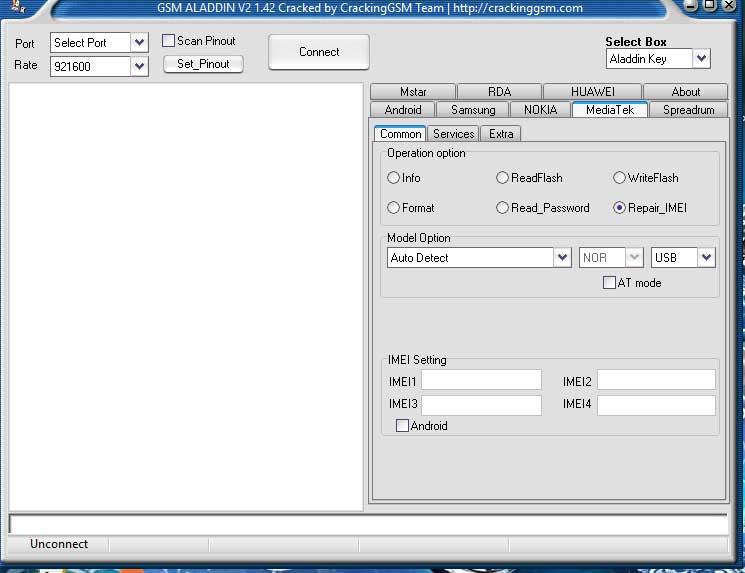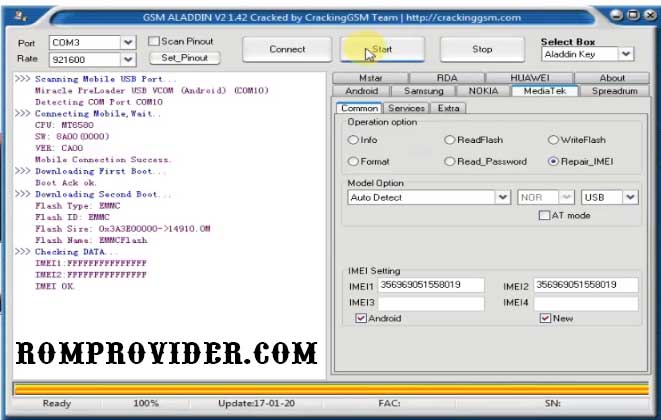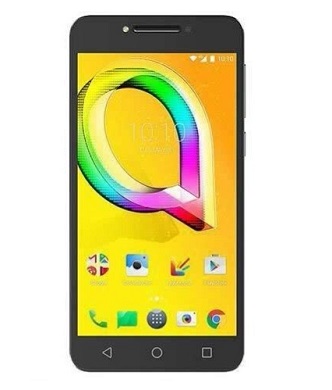IMEI Number Recovering on Alcatel A3 Plus 3G:
if you own Alcatel A3 Plus 3G Smartphone having imei issue then you can fix it by following the below Instructions. Here we Share both PC and Without PC Instructions to Repair IMEI Number on Alcatel A3 Plus 3G. Without PC Method Not Tested on this Device but You can try if Not Work Then use PC Method.
The Alcatel A3 Plus 3G Smartphone is Run on Android 7.0 OS Which is Powered by Mediatek MT6580 Processor. it Come with 1GB of RAM and 16GB of Storage.
Steps to Write/Repair IMEI on Alcatel A3 Plus 3G;
Method 1 Without PC [try Your luck]
- Download MTK Engneering app From Play Store
- Open This app and Click GPRS
- Just after clicking the GPRS You can See IMEI Write option Write Both IMEI and Save
- Done look below Images For reference.
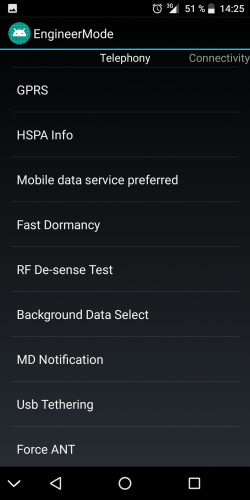
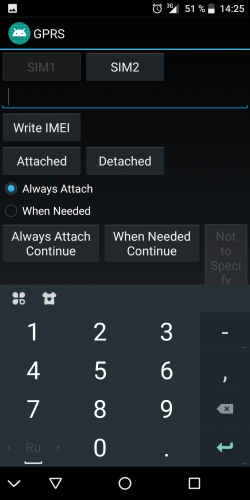
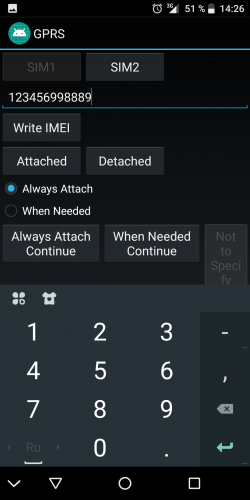
Method 2 Working:
- Download and activate GSM aladdin From Here [Work Without box]
- Click on Mediatek tab and Then Click IMEI Repair
- Write both IMEI
- Switch off Phone and Connect to PC
- Select Port and Click Start
- wait For success
- Done..
Note: Make Sure Mediatek Driver are installed Properly
MAUI Meta Method is Here Which is also Working.