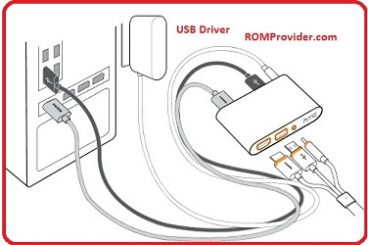Realme X2 Pro Latest usb Driver:
Download Realme X2 Pro Latest usb Driver for Free, Here we Share all Require usb Driver For the Realme X2 Pro. You can Download it From below. We Need Different Driver to Perform Different Operations on Realme X2 Pro. For Ex. MTP Driver Can be used to transfer Files between PC and Phone and Pre_loader Driver can be used to Flash the Device.
Realme X2 Pro Run on Android 9.0 & it is Powered by QCOM SD 855 SoC. the device come with 6/8GB of RAM and 128/256GB of Storage can be expandable via SD card. it is a Dual SIM Smartphone Support Nano SIM card.
Downloads:
Oppo Latest Official USB Driver For Realme X2 Pro:
- Download
- official driver from oppo include all Require file to operate From Your PC.
MTP & adb Fastboot Driver for Realme X2 Pro:
- Download Here
- Installation Guide: Here
- MTP Driver to transfer files between Your Phone and PC. adb & fastboot driver to operate the device in fastboot and adb mod.
QCOM EDL 9008 usb Driver For Realme X2 Pro:
- Download (QD Loader): Download
- Installation Guide: Here
- Main Driver to Flash the device via EDL mod.
How to Install usb Driver on Window:
- Download Driver setup From above
- Disable Driver Signature Verification on PC
- Run the Driver setup.exe file
- for .ini files Right Click and Select Install…
- Follow on Screen instructions. then Restart PC. Done.