How to factory reset OnePlus Nord N20 SE to default settings, wipe all userdata, remove pattern pin password screen lock on OnePlus Nord N20 SE by restoring default settings.
Hard Reset on OnePlus Nord N20 SE is a Process to quickly wipe all userdata from it to make it clean. This Process will remove all user data from your device Including Internal storage, all security / screen lock like Pattern Pin & Password.
Download Links:
Note:
- must read firmware before process
- all userdata will be erased Including Internal storage..
Steps to Reset OnePlus Nord N20 SE:
- Install USBDK and Mediatek Driver on your computer
- Download & Run ROM2Box.exe
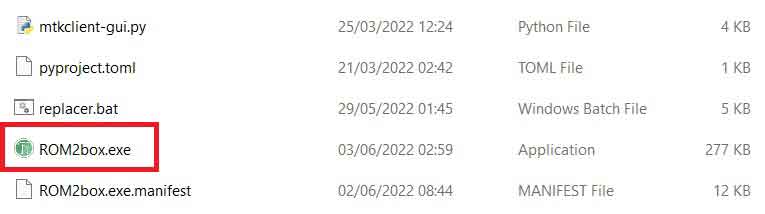
- from the very first screen mark ‘bypass user lock/Reset‘
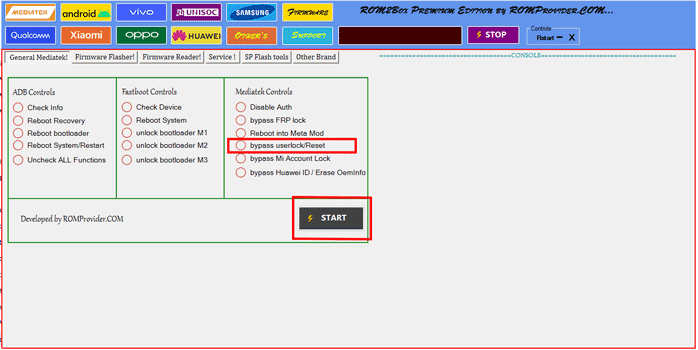
- Click ‘START‘ button
- Once the process Started, turn Phone OFF, Now together Press Volume up + down key & Insert USB, Once Phone detected Immediate Release key (make sure your phone stable in device manager)
- once finished
- disconnect device
- again connect device once charging started unplug and Switch it ON
Related:


