Reboot OnePlus 8 to Diag Mod Without Root:
Step by Step Guide to reboot OnePlus 8 to Diag Mod, which will allow you to write NVdata on the device without Root. once your OnePlus 8 successfully booted in Diag Mod then you can write IMEI Number BT, WIFI, Mac addresses using the supported tool.
OnePlus 8 Run on Android 10 and it is Powered by QCOM SD865 Processor. it is a dual SIM smartphone support Nano SIM card, connectivity Option’s Include GPS,Wi-Fi, Bluetooth 3G & 4G. The device come with 8GB of RAM and 128GB of Storage.
How to Reboot OnePlus 8 to Diag Mod :
- Download this package and Install all apk’s from it
- Install USB driver on computer
- Go back enable usb Debugging from Developer option’s and use with supported tool
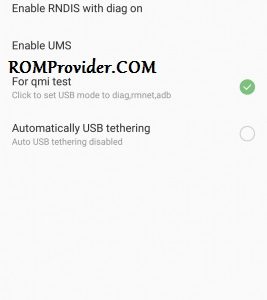
- connect phone to computer
- open dialer in Phone
- type *#801# done,
Related articles-


