Hard Reset on Motorola G20 is a Process to quickly wipe all Your Personal data from Your device to Make it clean. This Process will remove all user data from your device Including all security lock like Pattern Pin & Password.
Motorola G20 Run on Android 11 & it is Powered by unisoc tiger t700 Processor. it is a dual SIM smartphone support Nano SIM card, connectivity options Include GPS hotspot WIFI bluetooth and 3G. The device come with 4GB of RAM and 64GB of storage that can be expandable via SD card.
How to Hard Reset Motorola G20:
A. access Recovery Menu:
1. Turn OFF your device PC
2. Press ON and Volume+ key
3. Green Robot on screen. Press ON and Short Volume+
4. You Get to the recovery menu )
B. Wipe Data
- Now Select Wipe data/factory Reset
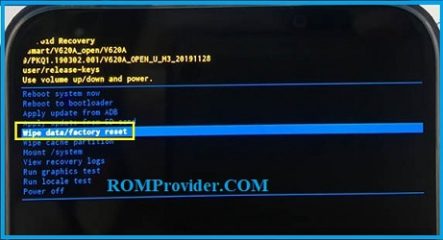
- Confirm
- done, Go back to Main menu & select reboot system Now


