Custom ROM refers to an personalised version of the operating system that functions on your Itel Vision 3 Plus. The original manufacturer of the device has neither authorised and not created any custom ROMs, instead, these are generated by independent developers or communities. They offer a number of benefits to users, including customization options for the software on their device.
Itel Vision 3 Plus smartphone Run on Android 12 and it is powered by unisoc Processor. it is a dual SIM smartphone support Nano SIM card, connectivity options include 3G, 4G, WIFI, Bluetooth, hotspot & GPS. the device come with 4GB of RAM and 64GB of Storage.
Requirement’s
- vbmeta.img
- Platform tools: Download
- Product_GSI: Download
- Partition backup Restore: Download
- GSI ROM Download as per your Requirement : Download
- Contact Me to safe Install Custom ROM on your device (paid)
How to Install Pixel ROM on Itel Vision 3 Plus
Backup Firmware:
- use the provided tool and backup all the partition (make sure your device rooted in order to use it)
Download Custom ROM & tools:
- From above links Download custom ROM & platform tools for your device & extract zip
- Note: you have to download suitable rom according your device architecture
Connect Device in bootloader Mod:
- Switch off phone, keep holding volume down and power button at same time, once it show bootloader menu, connect it to computer using the usb cable.
- Now Send below code to start Custom ROM Installation Process
Disable AVB:
fastboot flash --disable-verity --disable-verification vbmeta vbmeta.img
Reboot into FastbootD:
fastboot --set-active=a fastboot reboot fastboot
Free up Some Space:
fastboot flash product product_gsi.img
Flash Custom ROM:
fastboot erase system fastboot flash system system.img
Wipe & Reboot device:
fastboot -w fastboot reboot
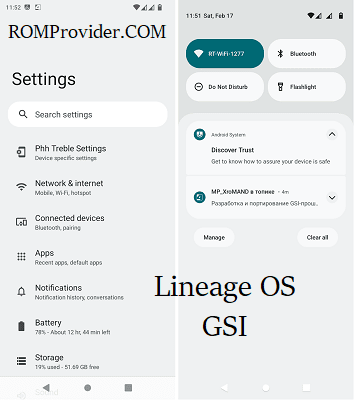
Fixes:
- Install this module in Magisk to fix bugs.


