Download IKall K5 Firmware Flash File:
Official Stock Firmware Flash File Now available for IKall K5 & You can download it from below. with the help of this firmware you can unbrick your phone using your computer. IKall K5 Run on Android 6.0 & it is Powered by 1.3Ghz Processor. The device come with 1GB of RAM and 16GB of storage that can be expandable via SD card.
Why We Need Stock Firmware?
- to downgrade a Phone
- to upgrade a Phone
- Fix Some serious issue in phone
- Remove FRP, Pattern and Pin lock
- fix bootloop and software issue on Phone
- completely Re-Installation of Board Software
Pre-Requirement’s
- First make a complete backup of Your Personal data (if Possible)
- charge the device at least 50% to prevent accidental shut down during the process
Firmware Information:
Device Name: IKall K5
Type: Full ROM
Size: up to 1GB
SoC: Spreadtrum
Os: Android 6.0
Password: Null
Root access: Not
Gapps: Included
Firmware Version: V01
Download Links:
Firmware:
- I_KALL_K-5_SG9832A_2+16G_BOE+7701S_V01_20190429 : Download
Flash Tools:
- spreadtrum flash tool: Download
usb Driver:
- spreadtrum usb Driver: Here
How to Install Stock Firmware on IKall K5:
- Download and Install SPD Driver from above
- Download and Extract ROM File and Flash tools From above
- Run Flash tools and Click Load Package.
- Now Select Pac file from the Downloaded ROM folder
- Click Download and Connect Your Switched off Phone.
- done/
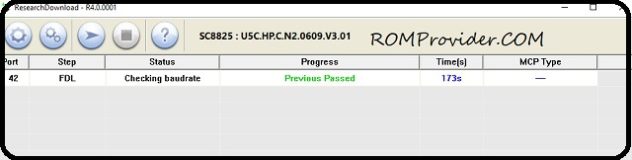
Read also:


