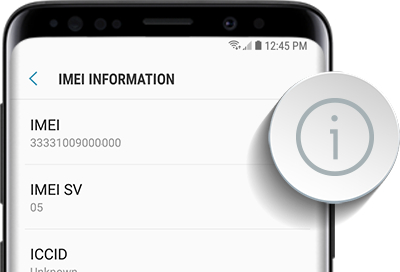Repair IMEI Number on htc u11:
if you own htc u11 having iMEi issue then you can fix it using the below Guide, here we Share a Step by Step Guide to Repair IMEI number on htc u11.
the process is Complete in 2 Steps Which is listed below….
Steps to Repair IMEI number on htc u11
Part 1
is to repair IMEI in download mode using PowerAdapter:
Important! If you have already repaired IMEI in download mode you can SKIP this step.
Important! If you need only to SIM Unlock phone you must SKIP this step.
1. Open “PowerAdapter” tab in XTC 2 Tools 1.34 or higher [Download xtc tool: https://xtc2.net]
2. Connect XTC 2 Clip to the SD slot of your phone, and insert PowerAdapter to the clip and to PC.
3. Press “Trusted Reboot” button and wait for it to finish.
4. Enter new IMEI/IMEI2 and press “Write IMEI” and/or “Write IMEI2”
5. Done, we have written download mode IMEI numbers.
Part 2
is to sync IMEI to OS using “U11 IMEI & SIM Unlock” tab.
1. Open “U11 IMEI & SIM Unlock” tab in XTC 2 Tools 1.34 or higher
2. Download U11 recovery: # and UNPACK it before using.
3. Follow built-in instructions.
Source-GSM Dev.