The term “Stock ROM” or “Firmware” describes the version of the operating system that the device’s creator pre-installs. It is the original firmware that comes with a device and can be used to return it to its default settings.
Honor Magic4 5G LGE-AN00 Stock Firmware is useful for fixing issues such as hang on Logo, frp lock, fastboot Mode, display Blank or white after flash, dead recovery, dead after flash etc. Stock ROMs are often specific to a particular device and are not interchangeable between different devices.
Note:
- Make a backup before process
- all data will be wiped, Including internal storage
Firmware Information: |
|
|---|---|
| Device Name | Honor Magic4 5G LGE-AN00 |
| ROM Type | Full ROM |
| SoC | Qualcomm |
| OS | Android |
| Password | Null |
| Root Access | No |
| Firmware Version | check below List |
Download Links:
EDL Firmware:
- LGE-AN00_6.0.0.169_C00E167R10P1
- Contact Me for Flashing, unbrick, FRP, Reset , region change & root (paid)
Flash Tools:
- QFIL/QPST: Download
USB Driver:
- QD Loader driver: Download
How to Install Stock Firmware on Honor Magic4 5G LGE-AN00:
- Install QFIL: Download and install the latest version of QFIL on your computer.
- Download the firmware: Download the firmware file for your from above download section.
- Extract Firmware File: once firmware file is downloaded extract the zip file using the 7z or winrar.’
- Install Qualcomm driver: download & Install latest qualcomm 9008 usb driver on your computer

- Boot your device into EDL mode: To put your device into EDL (Emergency Download) mode, follow these steps:
- Turn off your device.
- Hold down the volume up and volume down buttons simultaneously.
- While holding the volume buttons, connect your device to your computer via USB cable.
- Your device should now be in EDL mode.
- Note: if still not in EDL Mod then you have to short test point
- Launch QFIL: Launch QFIL on your computer.
- Load the firmware: In QFIL, click on the “Flat Build” button and select the firmware file that you downloaded in step
- in the Programmer option click browse and locate Prog-firehose-ddr.elf file from firmware folder
- click load xml option and select rawprogram and Patch xmls
- Start the flashing process: Click on the “Download” button in QFIL to start the flashing process.
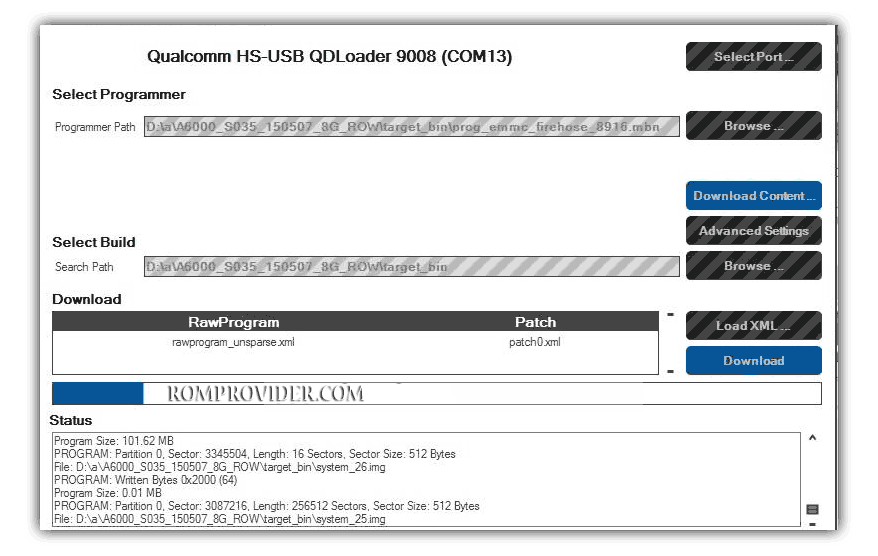
- Wait for the flashing process to complete: The flashing process can take several minutes to complete, depending on the size of the firmware file and the speed of your computer. do not disconnect your device from the computer during this time.
- Reboot your device: Once the flashing process is complete, disconnect your device from the computer and reboot it.
Read also:


