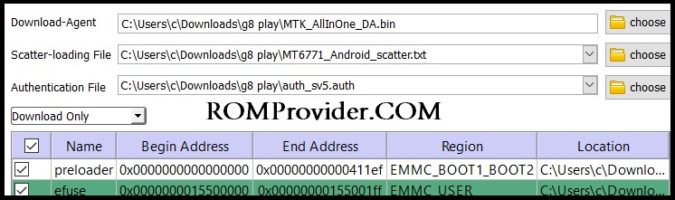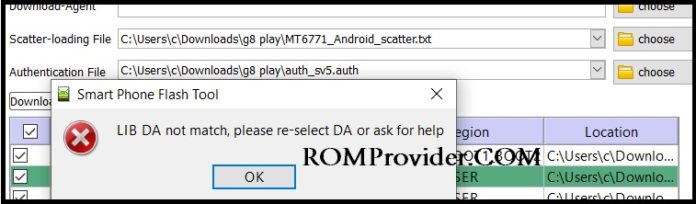SP Flash tool or Smartphone Flash tool is a utility which allow user to flash or Install Stock Firmware on any Smartphone running on Mediatek SoC, However the tool show a ‘Lib DA Not Match Please re-select DA or ask for help‘ error on some devices during selection of custom DA File, so here we share a fully tested Method to fix ‘Lib DA Not Match Please re-select DA or ask for help’ on SP Flash tools.
Steps to fix Lib DA Not Match Please re-select DA or ask for help:
- Open SP Flash tool
- From Top Menu Select ‘Options‘
- under General Option uncheck ‘Check LIB DA Match‘
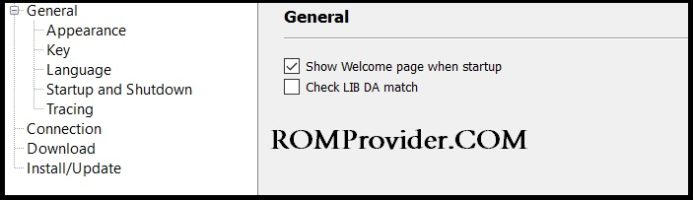
- Go back and Load Custom DA File it will work’s, done