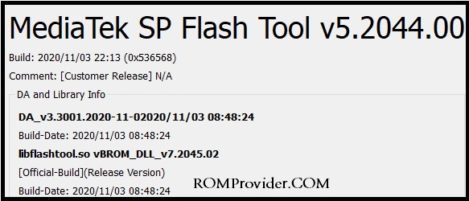BROM error status_brom_cmd_send_da_fail (0xC0060003) is a SP Flash tool error, you will see it when you flash a Download protected device via flash tool. if you want to fix this issue then this article for you where we share complete guide to to fix “BROM error status_brom_cmd_send_da_fail (0xC0060003)” error.
Possible Reason:
- wrong firmware
- wrong DA File
- Wrong Auth File
- SLA Enable device!
Steps:
- check if firmware is incorrect
- disable auth by using this tool
- Download DA & Auth File for your device model
- Run SP Flash tool
- under download agen locate downloaded DA File
- under Authentication file locate Auth File
- Now Load Scatter From Firmware folder and Click ‘Download’
status_brom_cmd_send_da_fail issue Now fixed!