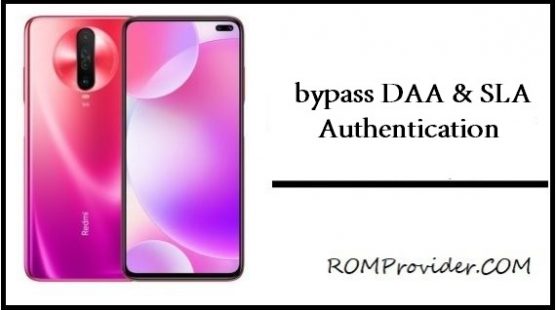DAA (Download agent authentication) and SLA (Serial Link Authorization) is a security feature that Xiaomi Implement on their Mediatek devices to Prevent unauthorized flashing. once DAA or SLA Authentication implanted it will prevent flash tool to write any device partition without completing the challenge.
In the case of DAA Protection You can bypass it by loading a custom or slightly Modified DA (Download agent file) in SP Flash tool. but in case of SLA You can’t load a DA File without completing the SLA challenge which is done through the Special account called Authorized MI account or ID that are given to service center for repairing Xiaomi devices.
Steps to bypass SLA & DAA Authentication using Linux:
- open terminal
git clone https://github.com/bkerler/mtkclient cd mtkclient sudo apt install python3 git libusb-1.0-0 python3-pip libfuse2
pip3 install -r requirements.txt
- then use
python mtk payload
- plug your device in edl mod
- once success, use sp flash tools
have any issue let me know via Comment!