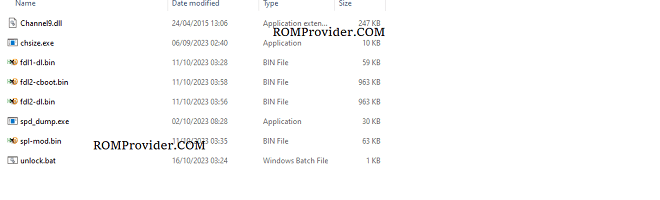Unisoc FRP unlock Tool is a windows utility that can be used to remove FRP lock on unisoc devices. the program based on unisoc channel9 dll which provide unisoc API support to GUI and CLI program. You’re not alone if you’ve experienced the FRP (Factory Reset Protection) lock on a Unisoc-powered device. luckily the Unisoc FRP Unblock Tool is a useful tool to remove frp lock on all type of unisoc and Spreadtrum devices.
Why it’s Useful:
- Forgotten Credentials: If you’ve forgotten your Google account details after a factory reset, the Unisoc FRP Unblock Tool help you get back into your device.
- Second-hand Devices: if you Purchased a second-hand Unisoc device without the previous owner’s login info? This tool can be your key to accessing your new device hassle-free.
Download_unisoc_FRPTOOL_231002
How to Use Unisoc FRP Unblock Tool:
- Download the Tool: click the above download link and download latest version of unisoc frp unlock tool
- Install SPD Driver: Download latest unisoc usb driver & install them in your computer
- Prepare unlock command: it is a CLI program so we have to prepare the unlock command in order to erase the frp lock, in the first step we take following files from device firmware or frp reset file
fdl1
fdl2
board_config - Now our command is
SPD_dump fdl 'fdl1_filename' 'fdl1_address' 'fdl2_filename' 'fdl2_address' exec erase_part frp reset
- once the command is prepared it will look like this
spd_dump fdl fdl1-dl.bin 0x5500 fdl fdl2-dl.bin 0x9efffe00 exec erase_part frp reset
- Execute unlock process: open the CMD, enter unlock command and press enter, now a waiting timer is started

- Connect Your Device: switch off device, keep holding volume up + volume down button and plug the usb cable, once the program start downloading, release the button
- Wait for Completion: Once you’ve followed all the steps, wait for the tool to complete the process. once done, Your device will restart, and you should find that the FRP lock has been successfully bypassed.